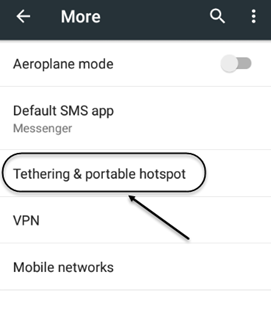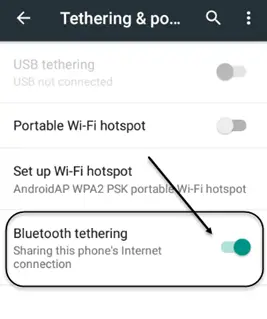The most common way of tethering is the accessing internet with 2G or 3G via cellular data network and then broadcasting that internet using your WiFi hotspot. Hence, how to tether internet if your smartphone is the only device which can access internet to the other devices available with you. In this article we will be discussing them in details and let you know that how you can access it.
How to provide internet connectivity using Bluetooth connectivity.
Go to the settings screen and then tap the option named More, now you will see the screen mentioned below.
Tap the option named Tethering and Portable Hotspot, and then tap to switch on Bluetooth tethering. Now, irrespective of whatever laptop you are using, connect your smartphone as an Access point via Bluetooth and you will be able to use internet via it. This is really simple, but I still have a bias towards this method because I feel that it comparatively slow as compared to the wired tethering or Wireless tethering.
Conclusion
Usually for stable Bluetooth connections there is a range in which you will have to keep your smartphone with the laptop. However, the farther your smartphone gets or more frequently it moves, the lesser stable will be your internet connection.