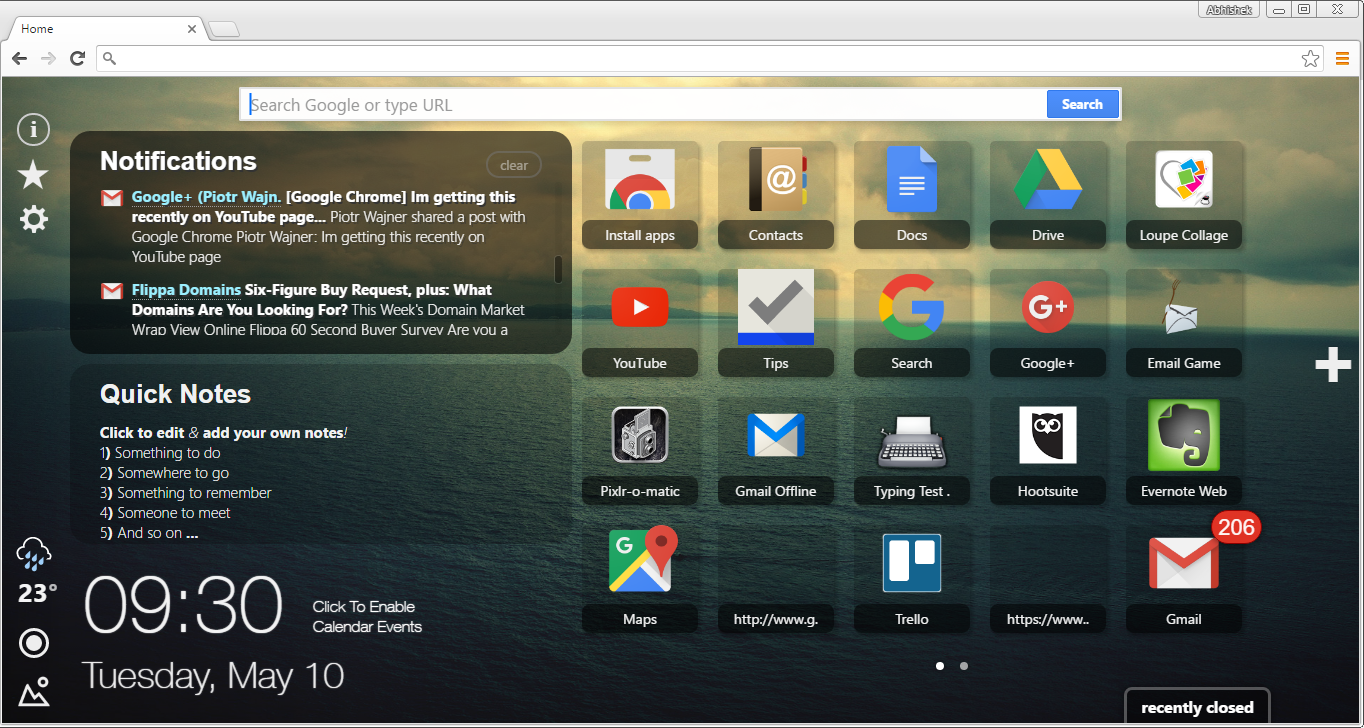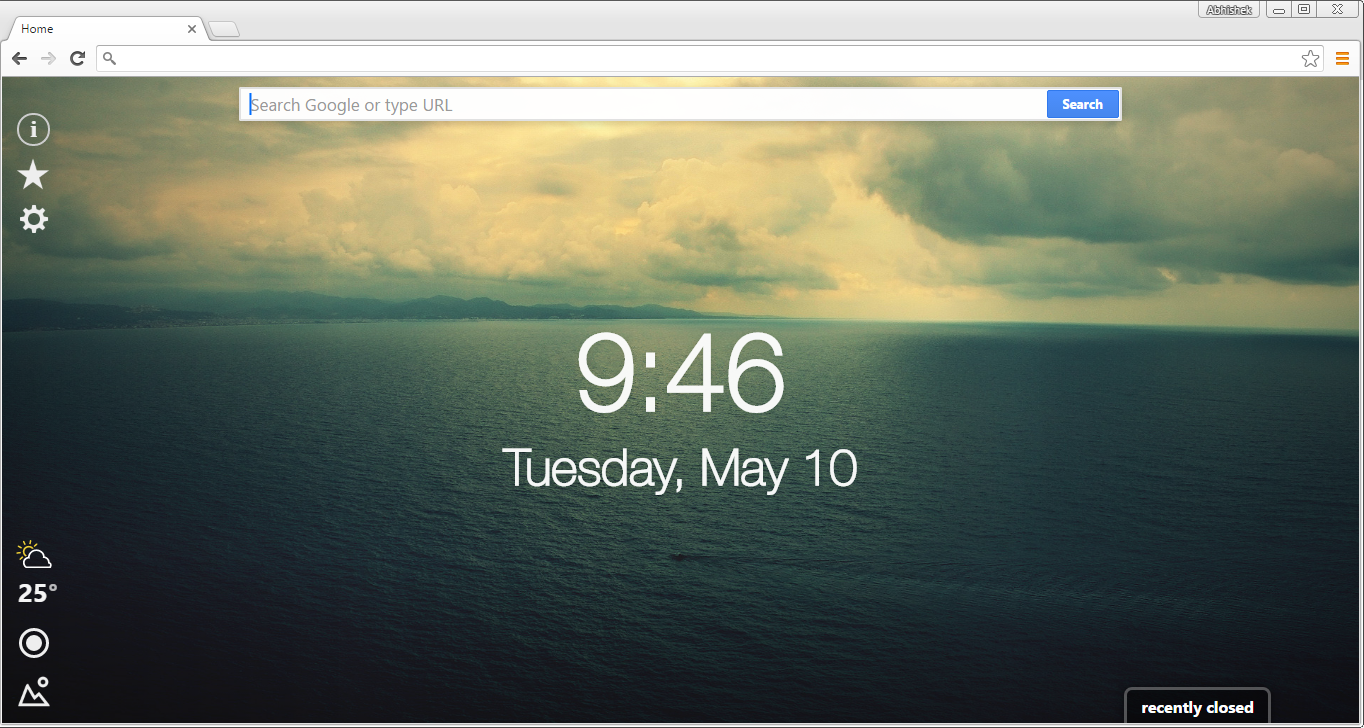#. Popsicle – The Minimalist’s New Tab
The Popsicle Chrome extension gives you a simplistic New Tab page with a quote tailored to your interests and links that most matter to you. This extension is many great things: Lightweight, open-source, customizable, and doesn’t require any crazy permissions that a lot of other extensions do. As for customization, you have a surprising amount of control over your new tab than what you’d expect. You can select what quote categories matter most to you (Business, science, life, etc.) You can also tweak the color scheme to your liking and upload a custom image background. To make your background image look perfect, you have the option of setting its opacity as well.
#. Humble New Tab Page – Quickly Access Your Apps, Bookmarks and More with Minimal Style
Humble is a neat extension that customizes your new tab page by adding your bookmarks, most visited pages, apps and more in an organized manner. You can rapidly jump on to your favorite websites through this and it also shows the current weather. There’s nothing more about this one, Humble as its name suggests, keeps things minimal. Pro users will love this as it doesn’t complicate the page with useless content.
The free extension also allows you to play with appearance and more settings. To get into the settings page, either tap the white icon on your extensions or via the “tool” icon on the new page tab. Font settings and themes are also available if you do not like the default theme. Finally, you can also code in custom CSS scripts to get the right visuals and colors, although, it provides enough options for those purposes. Personally, I think you can’t go wrong with the “Warm” theme, it is easy to the eye and looks elegant.
#. iChrome – Personalize New Tab Page With Widgets Like Google Now Cards
While Humble keeps things on the simpler edge, iChrome is a beautiful free extension takes your new tab to the whole new configurable level with widgets and a wide variety of customizability options. Once you install iChrome, it will add an entirely different user interface on the new tab. You will be greeted with widgets including weather, quotes, news and more, unique backgrounds and a custom top bar. The whole dashboard revolves around widgets inspired from Google Now cards. You can add, delete or move them around to suit your needs.
You can dive into the settings to add more widgets ( the collection is rather small right now ), customize the looks with themes, backup or restore settings and more. If you need app themes, live backgrounds and more, you will have to invest in the Pro version which costs $2 per month. A similar alternative is “Cardboard” that flaunts material design and much basic selection of widgets. It works flawlessly for people looking for a toned down version of iChrome. Make sure check it out as Cardboard is absolutely free.
#. Momentum – Immerse Yourself in a Gorgeous New Tab Page
Momentum extension adds stunning backgrounds and sophisticatedly styled time and tasks to your new tab page. There are not many features in the extension, however, it’s mesmerizing interface is eye-pleasing. It will definitely impress users who need a clean and modern design for their browser. You can even go fullscreen using Chrome’s default feature and use it as a screensaver thanks to those high definition wallpapers. If you need some more utilities like syncing with other todo applications, a Pro version is available too. On a related note, If you want only the time and weather displayed in an intuitive fashion, check out Currently. Similarly, Dayboard extension focuses only on tasks by showing intelligent graphs and data regarding your progress. It is free for personal use and perfect for daily task management.
#. Home – Get Notifications and Shortcuts on New Tab Page
How about the new tab that functions as your personal dashboard? The Home extension does exact same, turning your new tab as a unified collection of notifications, notes, bookmarks, calendar, weather and more.
Though a bit heavy (>25MB) in comparison to other extensions, as this one packs a gallery of beautiful wallpapers and features that you won’t find anywhere. It supports notifications from Gmail, Outlook, Yahoo mail, Facebook Messages, and Google Calendar entries. For customization, you can have your own background and set your own apps. My favorite feature is the focus mode, which is perfect when you do not want to be distracted by other things. The recently closed tabs list is also useful, however, I prefer keyboard shortcut (Ctrl+Shift+T).
After trying all these, Momentum is what I got hooked too. Tell us which one you like in the comments section below.