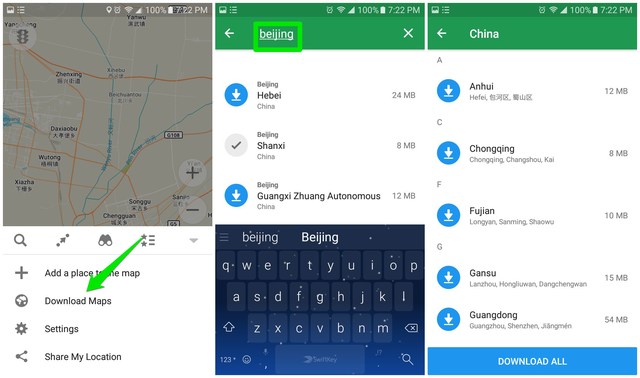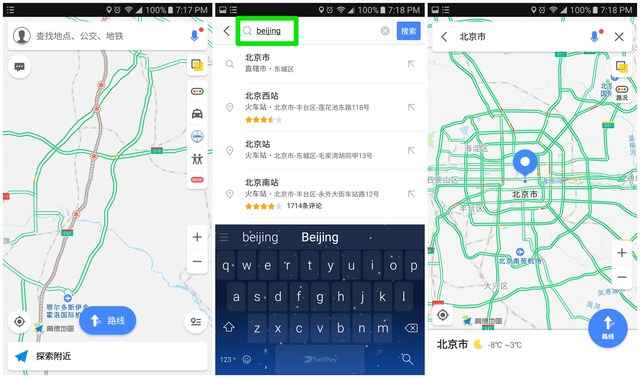Honestly, you have very limited choices for a fully English maps service that also supports China. No worries though, I got you covered. Below I have listed 3 Google Maps alternatives that work in China and won’t leave you stranded.
MAPS.ME
MAPS.ME is quite similar to Google Maps when it comes to features, but it has a strict focus on offline maps. You’ll have to fully download a map before you could use it for navigation. When you’ll first launch the app, you’ll be asked to download the map of your current location. However, it also gives you full freedom to download a map of any area, city, or even a country. Just go to the main menu at the bottom-right corner and tap on “Download Maps”. On the next page, use the intuitive search bar to start searching for maps of China. Alternatively, you can tap the plus button and then select “China” to see all the available maps of China. There are total 28 maps available.
Once a map is downloaded, you can see POIs, get turn-by-turn navigation, save locations, share locations, and even see ETAs. It also supports traffic data, but it isn’t supported in China as far as I can see.
Download on Android | iOS
OsmAnd
OsmAnd also works completely offline, you’ll have to download the map of each area before you could navigate. Similar to Google Maps it offers all the required navigation features, including turn-by-turn navigation, POIs, day/night mode, search addresses, dedicated modes for commute, share location, and much more. When you’ll open the app, you’ll first have to download the world overview map just to get started. Afterwards, you can go to the main menu and tap on “Download Maps” to start downloading the maps you need. You may not be able to get most up-to-date information in China, but as far as getting you from point A to point B is concerned; you’ll have no issue.
I should mention that I found OsmAnd interface a little confusing as compared to MAPS.Me. Additionally, it also makes it a little difficult to find the exact maps you need. You are better off using the search bar instead of manually finding the maps. Download on Android | iOS
Amap
The above two apps are good alternatives to Google Maps, but they are not native to China. This means, they don’t have deep access to all POIs and don’t even offer real-time information like traffic info. Amap is one the best map apps in China, so it supports all the current and deep information about routes. There is a big problem though, it’s in Chinese. You won’t be able to take full advantage of it if you don’t know Chinese. Fortunately, it still accepts searches in the English language if your phone’s default language is English. This means you can still search for locations in China and see up-to-date information including nearby places and traffic data.
My recommendation would be to use any of the above two apps for regular navigation, but whenever you need traffic data or updated route information; fire up Amap. Alternatively, you can also check out Baidu maps for Android and iOS that also accepts search in English. Download on Android | iOS
Ending thoughts
You definitely don’t want yourself getting lost in a country where most people don’t even know a single word of English. Google Maps might not help you in China, but the above alternatives should keep you on the right track. If you don’t know Chinese, then only use Amap as a secondary maps app to get reliable information. In my opinion, MAPS.ME is the best Google Maps alternative in China.