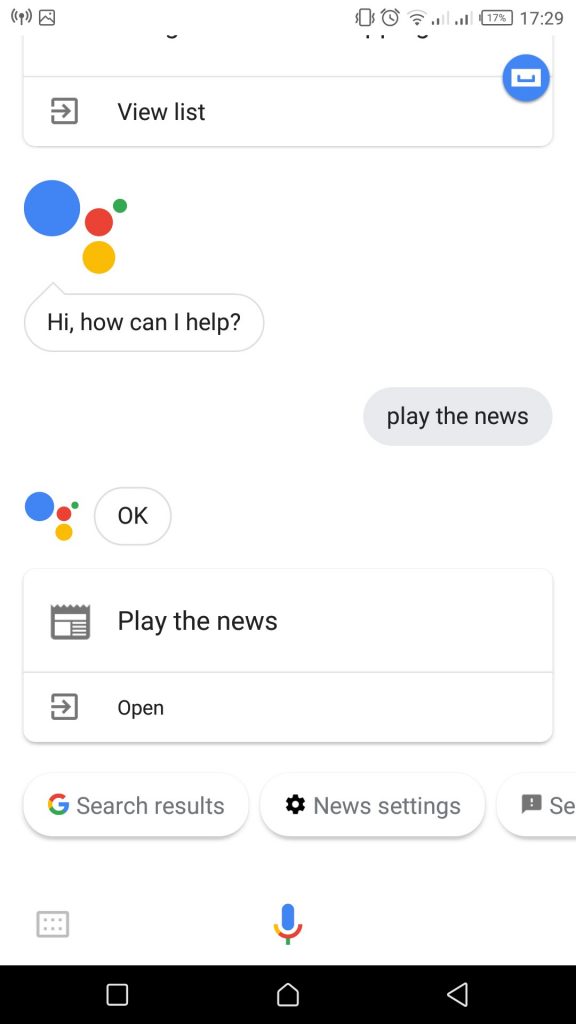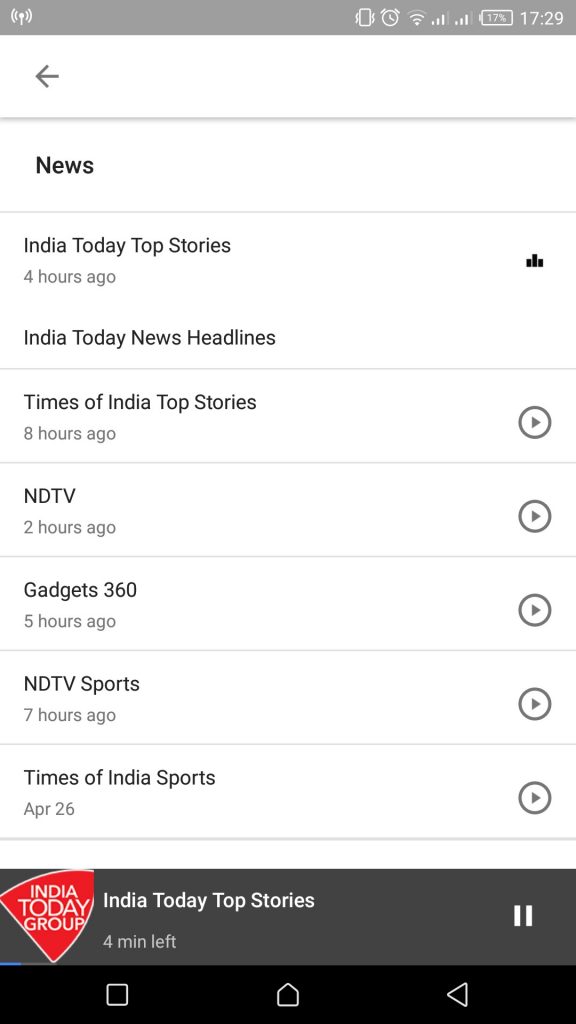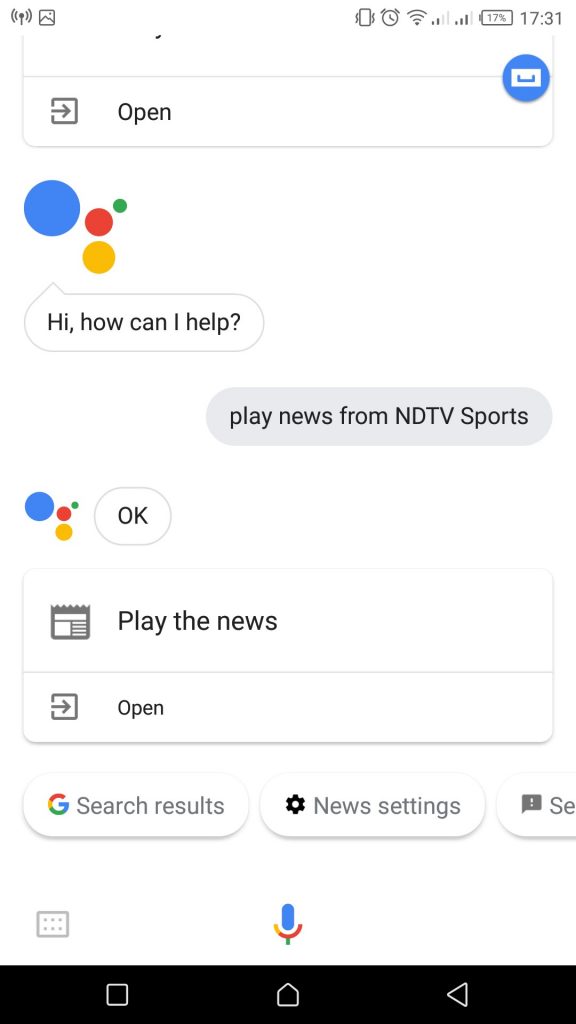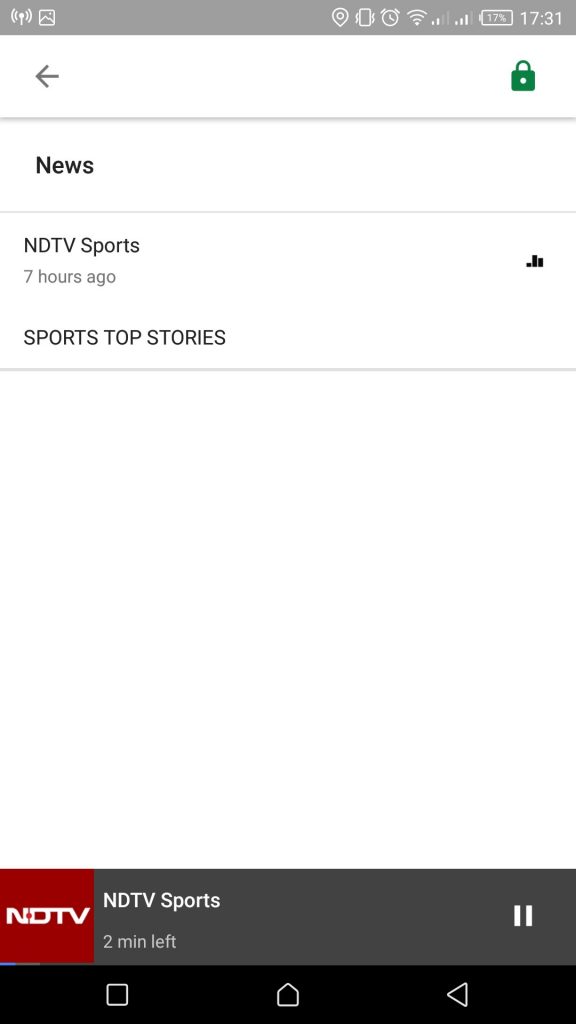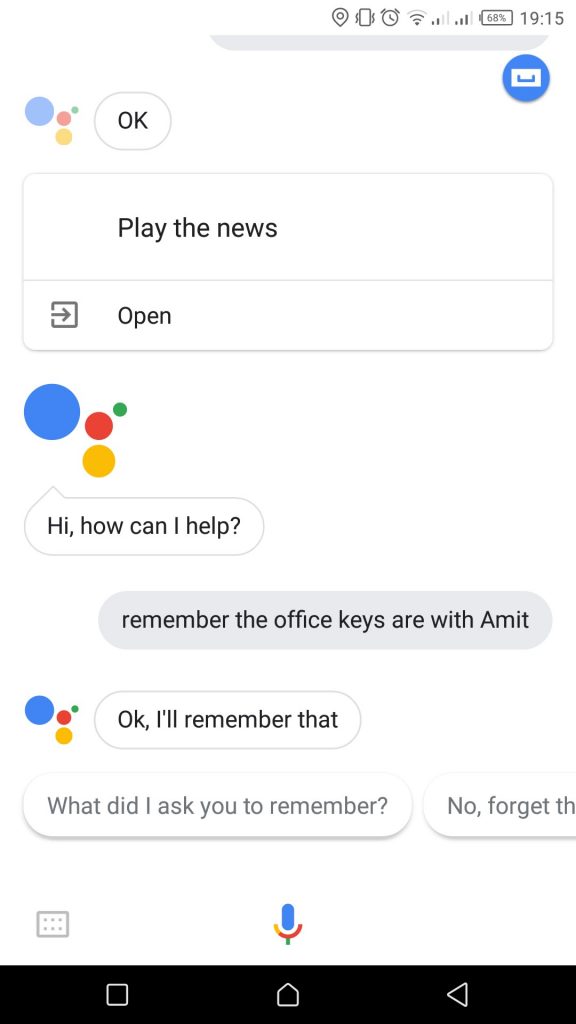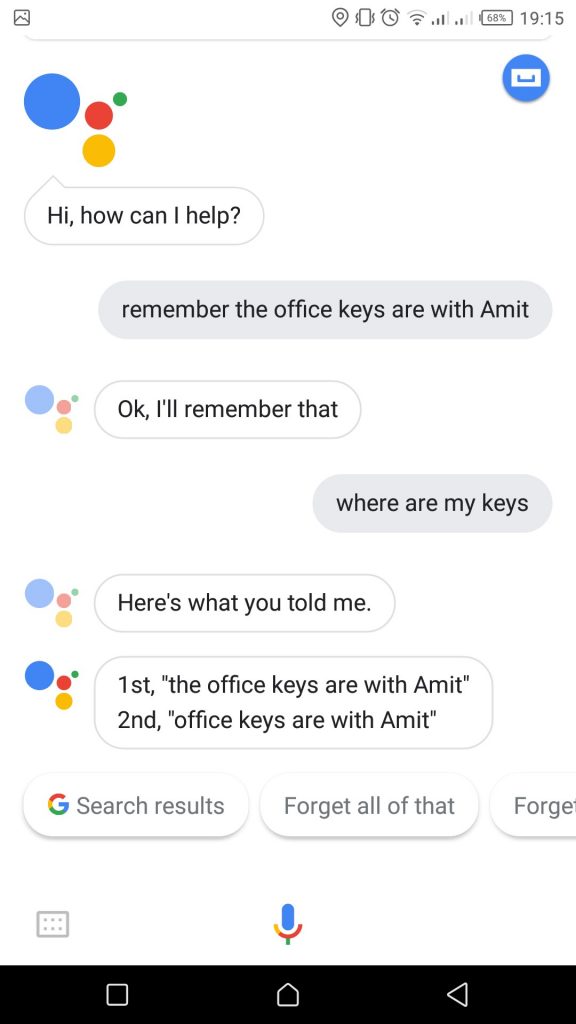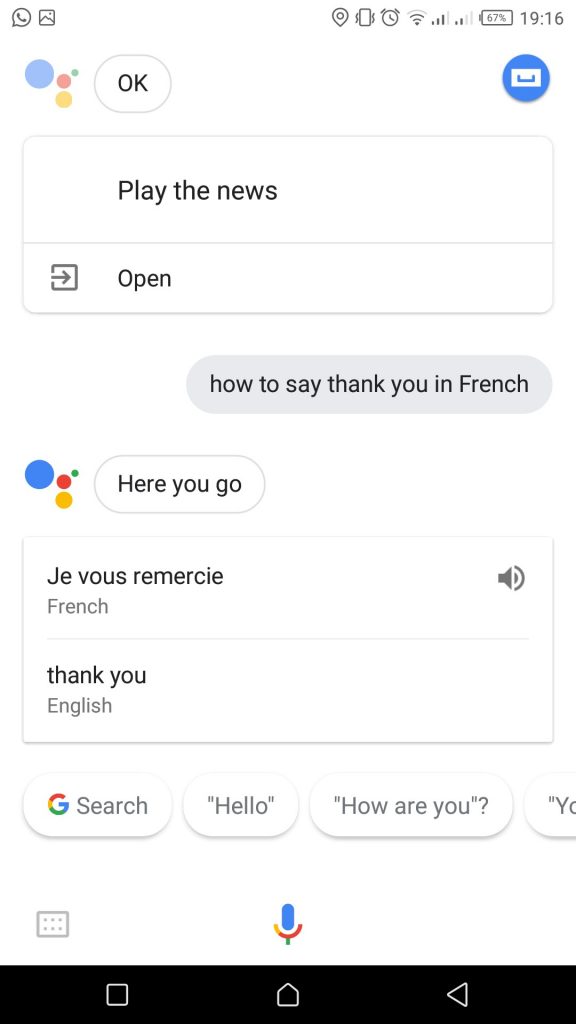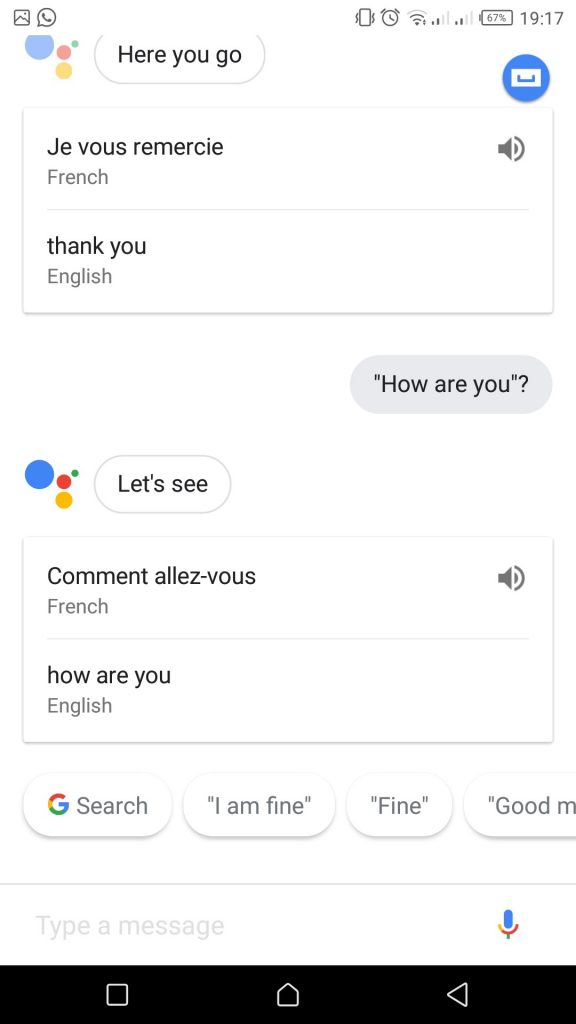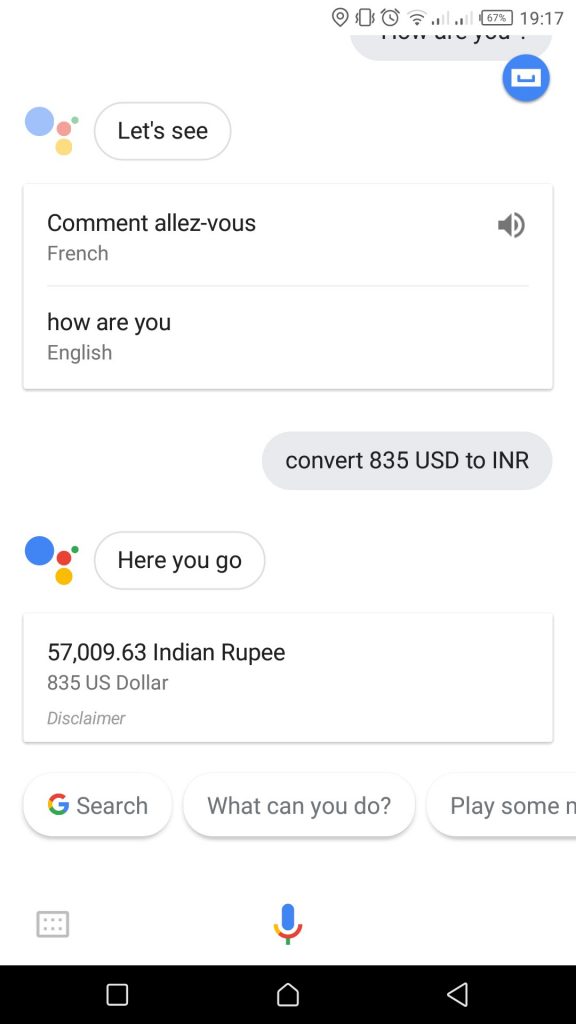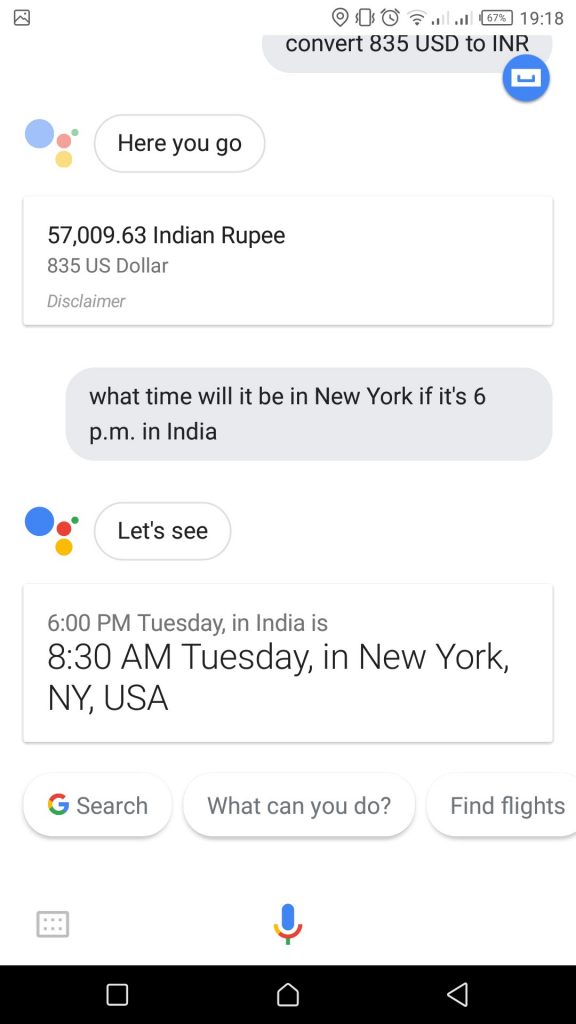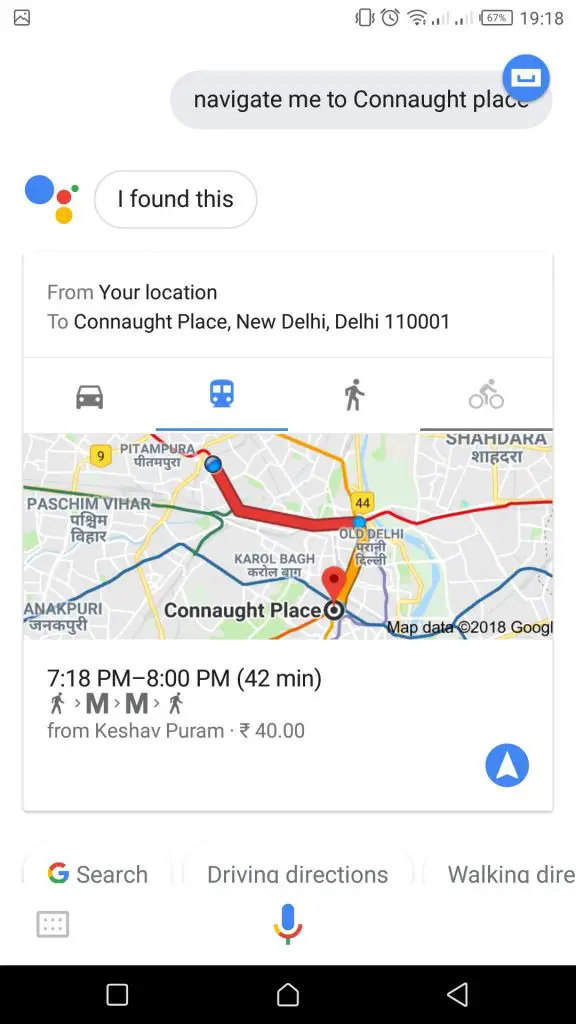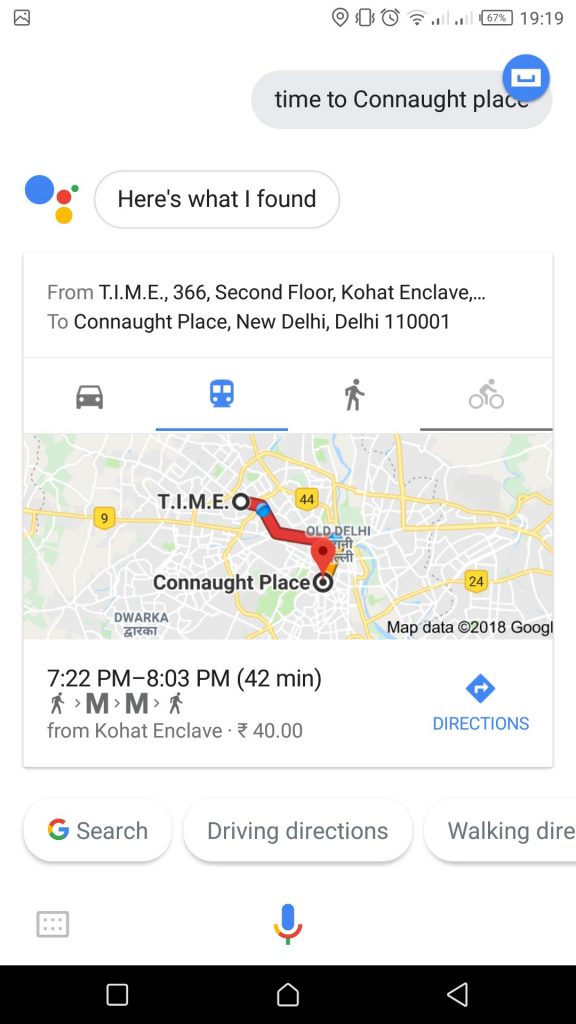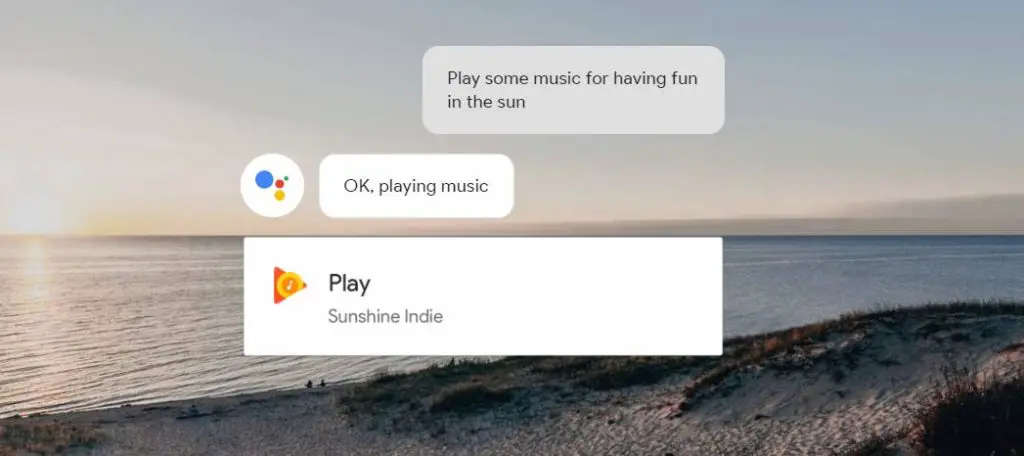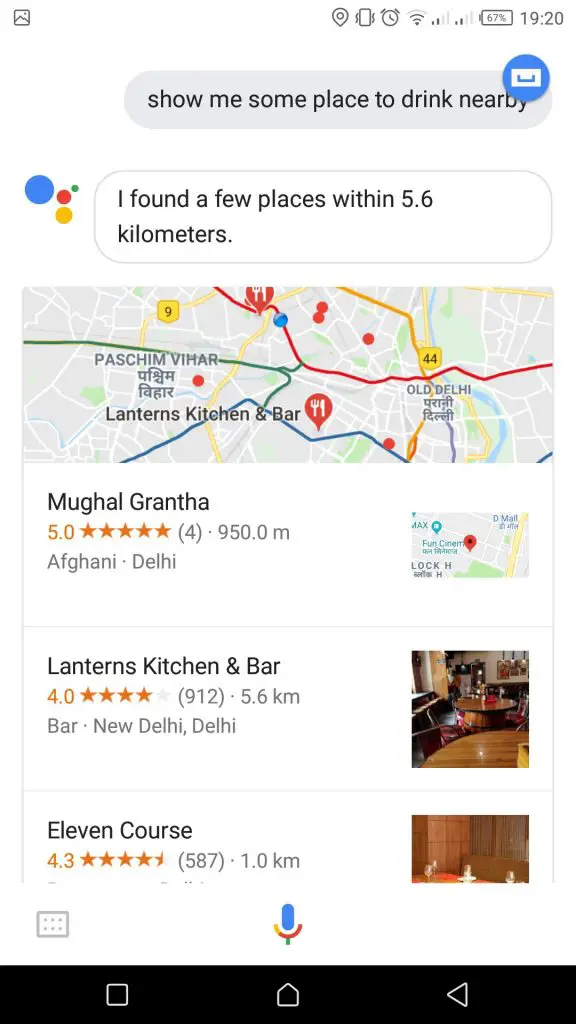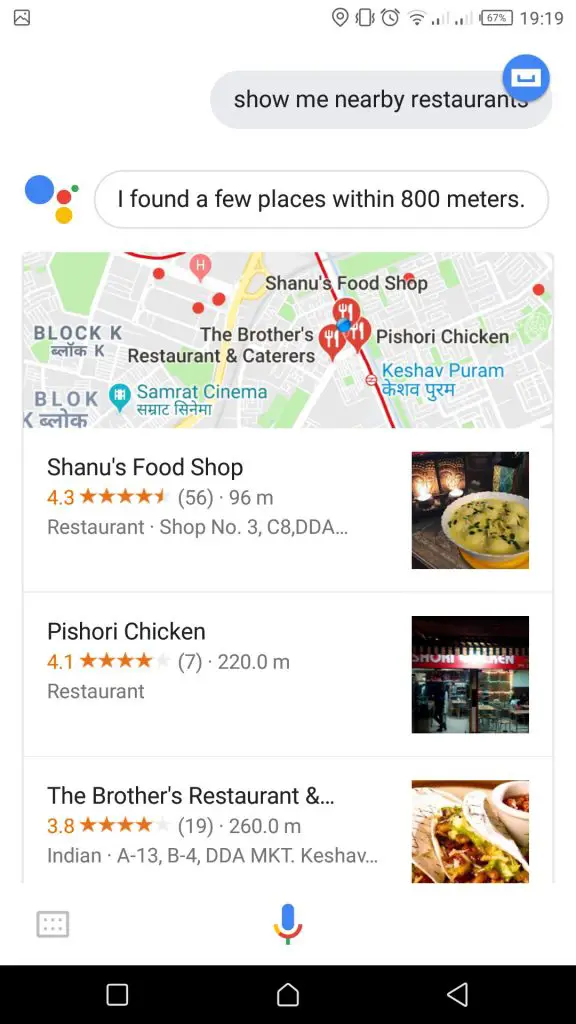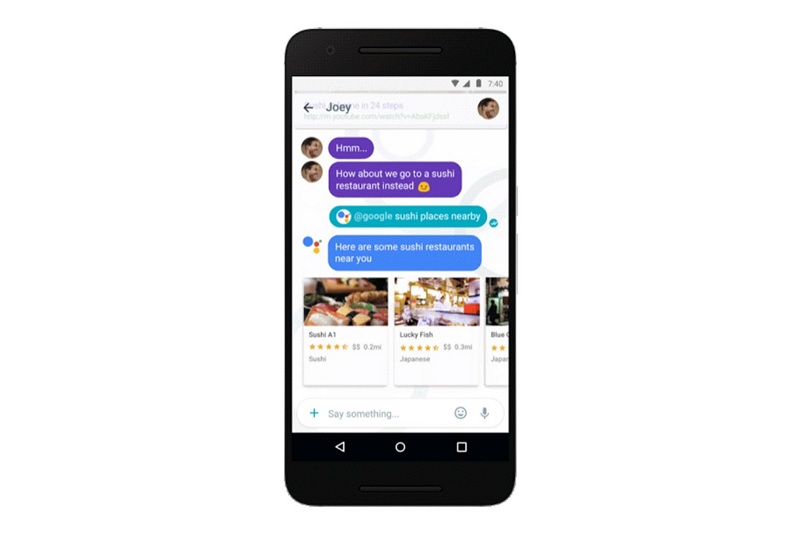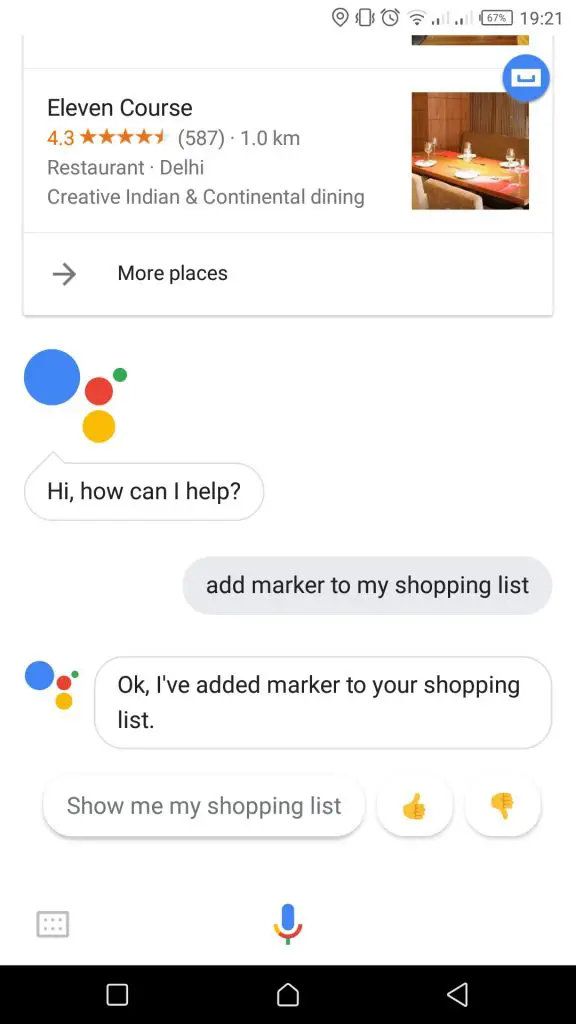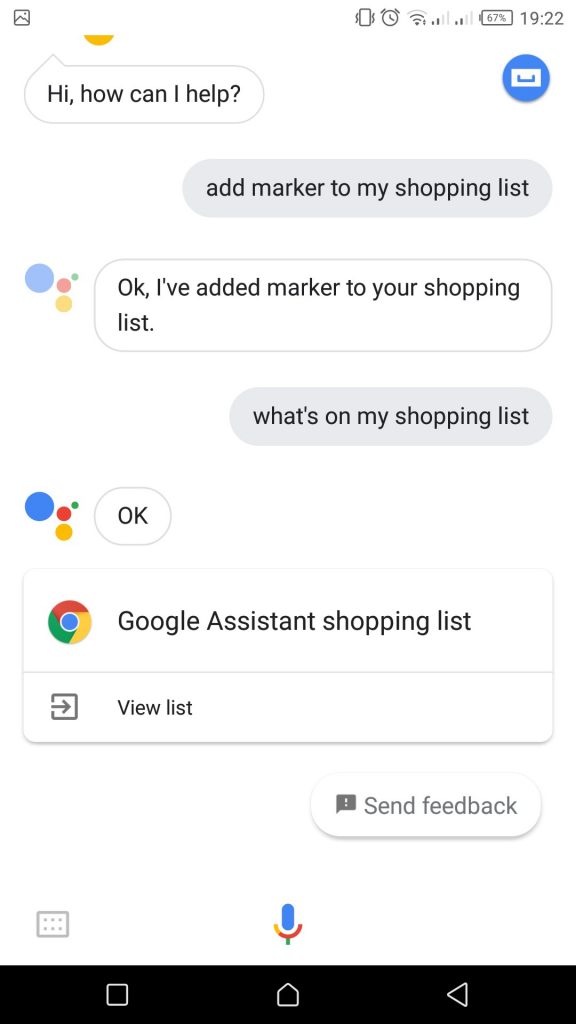So, you can say those ‘Ok Google’ commands on your latest Android smartphone whether it is a high-end phone or a budget phone. Even the Apple iPhone users can now download the Google Assistant from the app store. Now, when a good number of smartphone users can access Google Assistant, it’s time to recall the awesome things it can do for you.
Before jumping on to those things, we assume that our readers already know that Google Assistant can make phone calls, send text messages, set alarms, and all of those other useful Ok Google stuff. But, here are some more interesting things it can do which you might not have known.
Read the News
Google Assistant can actually read out news related to topics from sources of your preference. It is like an actual person reading the news, and not some speech-to-text conversion. Just say “Play the news” to Google Assistant after invoking it by long pressing the home button. Now, all the news sources will start playing one by one and you can also control playback by saying “Next”, or “Pause” or “Stop”. You can also play news from a single source by saying the name of that source. For example, try saying play news from “NDTV” or “NDTV Sports” to Google Assistant. To set your news sources, open the Google Assistant, go to Settings, and click News. Here, you can add news sources like NDTV, Times of India and India Today. There are a bunch of publications with spoken coverage of news from categories like tech, business, sports, health, politics, etc.
Ok Google, set a reminder
You may already know that we can set alarms as well as reminders using the Google Assistant. Beyond this, you can also make Assistant remember things that you often forget or that are location based. For example, say, “Remember the office keys are with my colleague” or “Remember to turns off the AC while leaving”. It will show you the reminder and also you can just ask, “What did I say about the AC?” or “Where are my keys?” and the Assistant will show you the answers.
Translate for you
With the help of Google Translate, Google Assistant can translate and even speak entire sentences you ask it to translate from one language to another. For example, ask it “How do I say thank you in French?” or “How do I say hello in Spanish?” and it will show translated sentences on the screen as well as speak the word or phrase.
Use it as a Converter
Buying something from a foreign country and need a currency converter? Google Assistant can convert measurements and currency units for you in a jiffy. For example, just say “convert 835 USD to Indian rupees.” It can handle metric conversions as well and you can translate meters, grams into feet, pounds etc. You can also do things like, “What time will it be in New York if it’s 6 PM in India?”
Navigate and traffic information
With the help of Assistant, you can navigate to places like your home and work. You can get real-time traffic updates as well and the Google Assistant can save you from a jam. Apart from navigating somewhere by voice, you can check traffic condition from your location, ask something like “Time to Connaught Place?”
Play Music and Videos
I hope you already know that you can play music via Google’s own services including Play Music and YouTube using the Assistant. Moreover, you can also configure third-party apps like Saavn and Gaana to play music for you. Head to Settings->Music-> and select your default provider. Try saying, “Play Taylor Swift,” and it will start playing the music, while saying, “Play Taylor Swift on YouTube,” it will play the YouTube video. Assistant can also control music playback and you can say “Turn the volume up” or “Play the next track”.
Ask where to eat, drink, or shop
Google Assistant can help you find out what places around you offer whatever you’re in the mood for. Just ask Google Assistant to “show me nearby restaurants,” and find a new spot with just a tap. Google Assistant will give you a list of restaurant names with their star ratings. Tap on a listing to get the address, directions and contact numbers of the restaurant.
Let it make shopping list
If you need to add things to your shopping list, just say “Add (this) to my shopping list”. Saying this will add that item to the Shopping List in the Google Keep app or store it in the online Google shopping list. To quickly check items in your shopping list, just say, “What’s on my shopping list”. Lastly, when you are feeling bored, ask Assistant to tell a joke or sing a song for you. There are a lot more things that you can do with Google Assistant. With time, Google should add more features to its Assistant, especially now that a lot more users have access to it. Recently, at its I/O 2018 event Google had introduced a bunch of new features to the Assistant that might be heading soon.