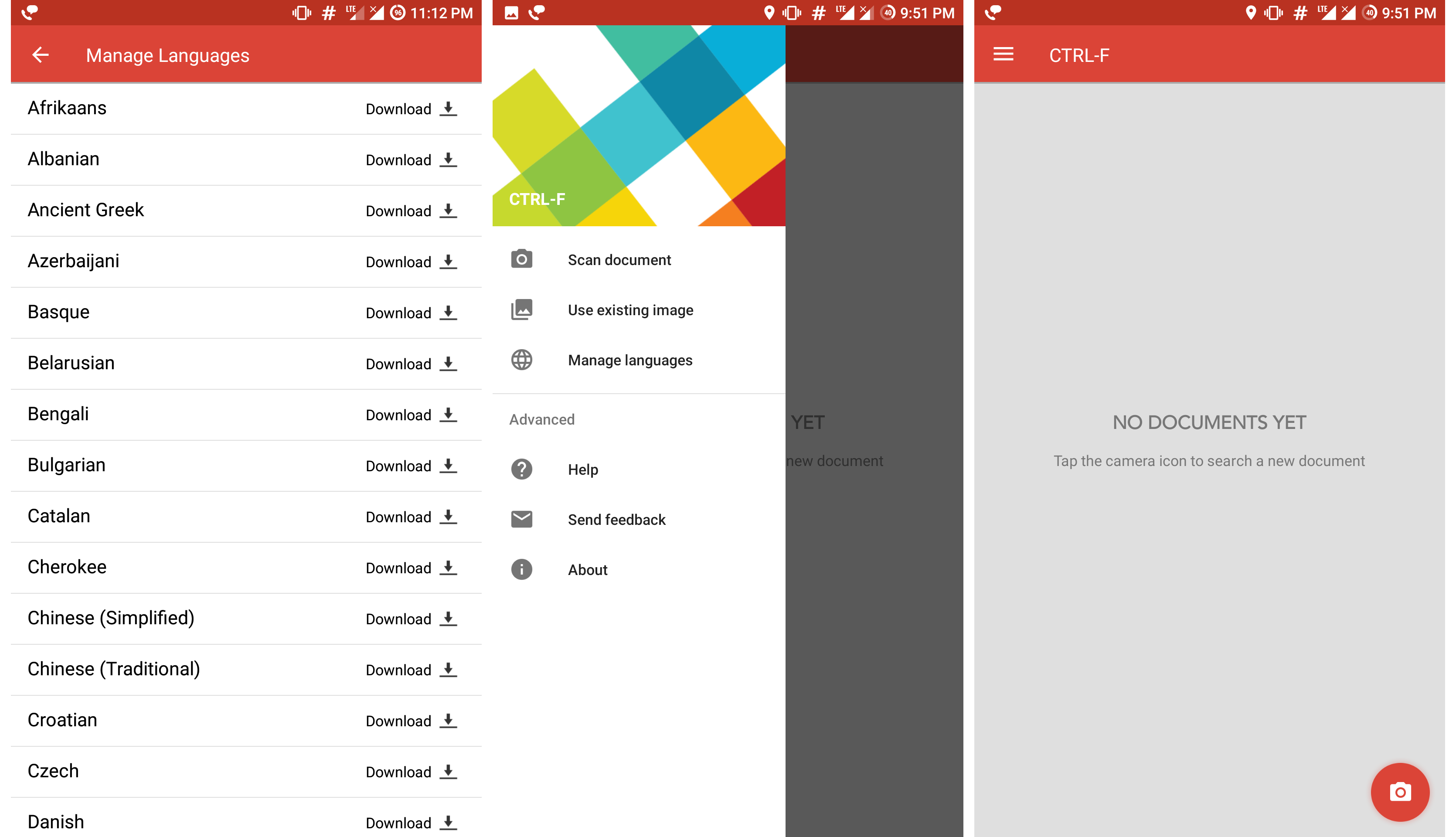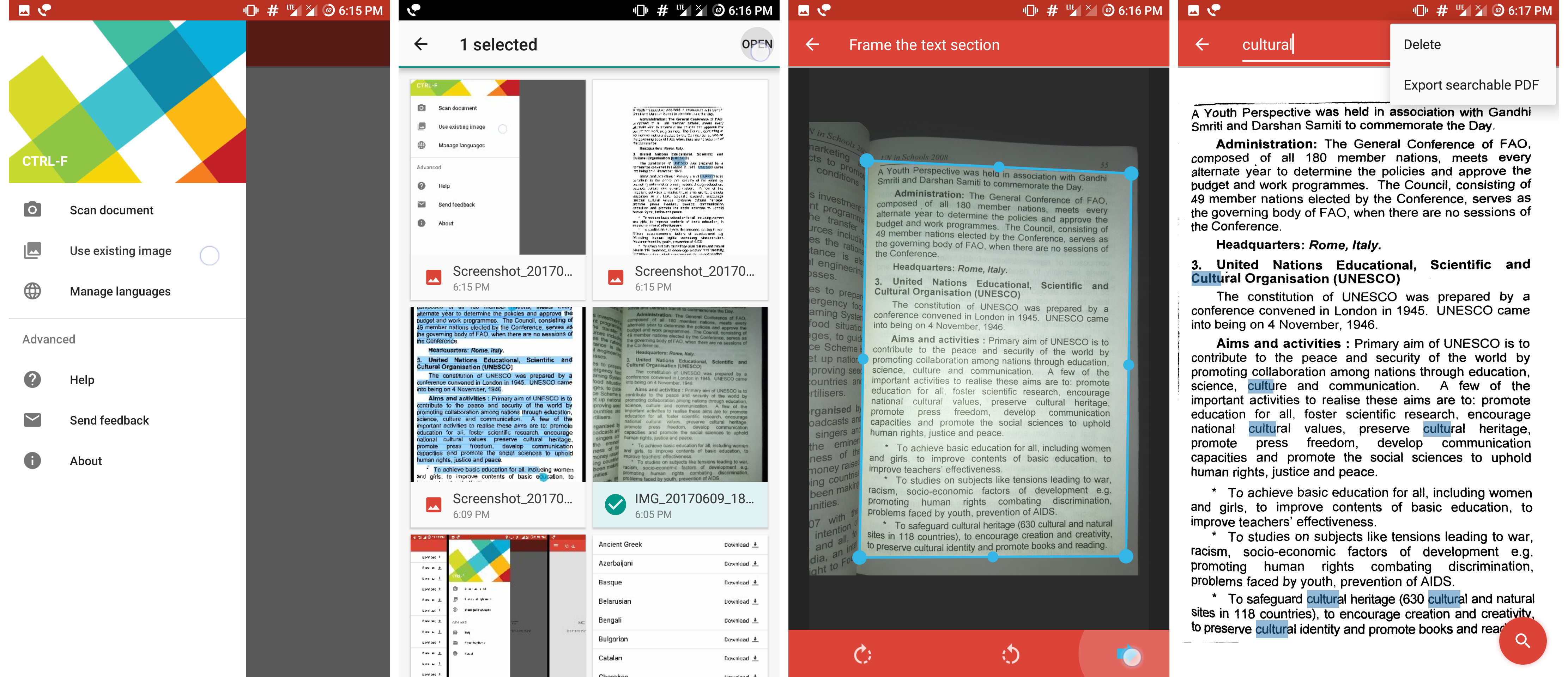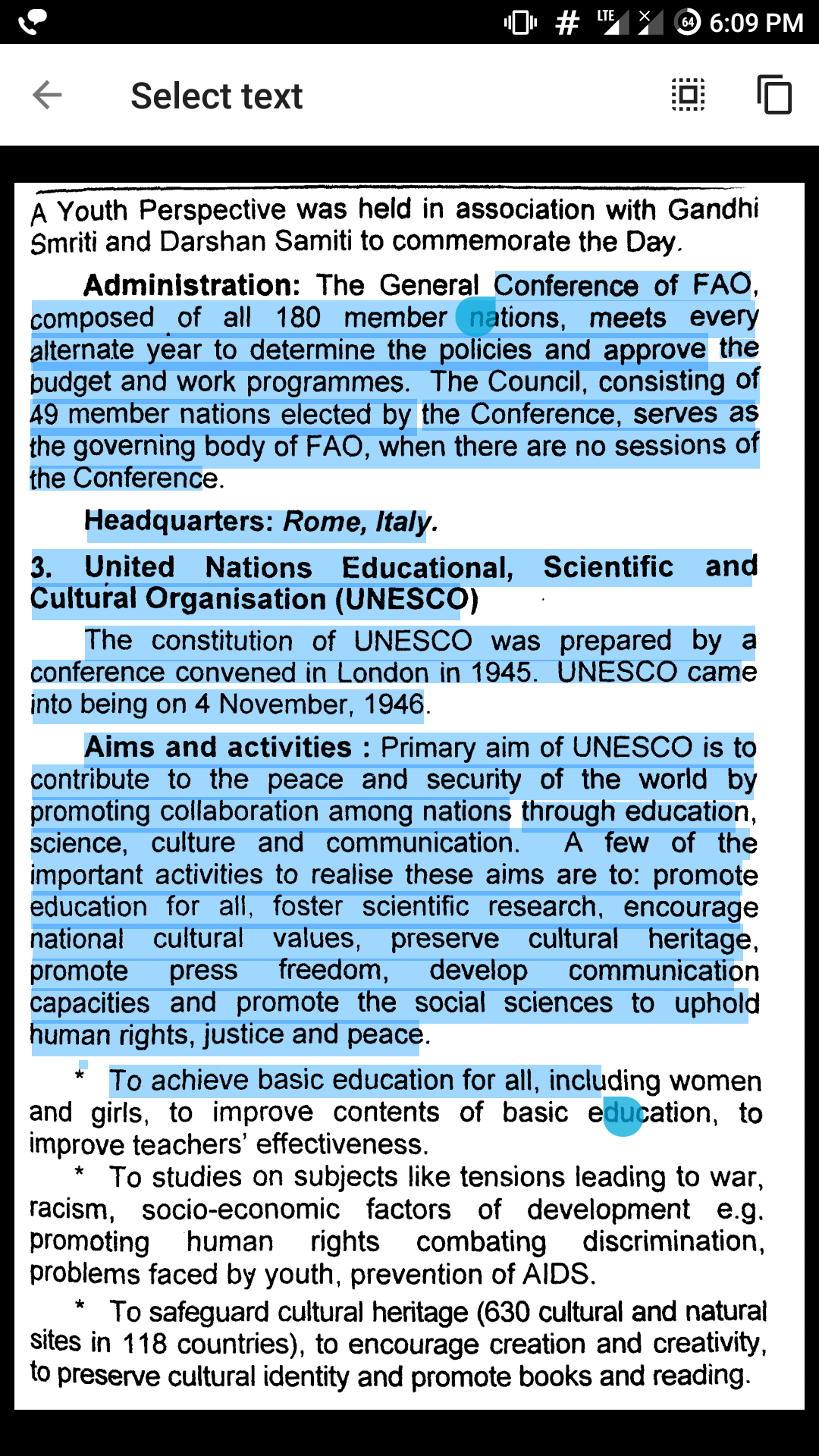Search Through Any Books or Magazines Using Control-F
The app looks very simple without many bells and whistles. It just does what it sets out to do in an efficient manner- which is recognizing printed text using OCR and making it searchable.
Control-F – Search The Real World [Android]
How To Use The App:
Step 1 – When you launch the app you’ll be prompted to give permissions to use the Camera to take pictures and storage to store images or pull up printed text that’s already in the camera roll. Step 2 – Select the camera icon inside the Fab button in the bottom right corner. Step 3 – Take a picture of the printed text from an upright position with decent lighting. This is to ensure better results of text detection. Using a flash will also help. Step 4 – Crop the image accordingly by filtering out unwanted corners and text and press the check icon. Step 5 – Let the app do its magic. It may take a few seconds depending on your internet connection and the quality of the image. Step 6 – The image is converted into a searchable file where you can search the entire document. Other notable features of the app include the ability to search documents in 50 different languages and the option to export the final result as a PDF file. There are dozens of similar apps but most of them have a very frustrating user experience or require further purchases to enable features or disable in-app ads. The best part about recommending this app over others is being able to use it without ads or in-app purchases. I’ve used it for nearly two years and all my friends I recommend this app to are absolutely pleased and I hope you’ll enjoy it as much as they did.