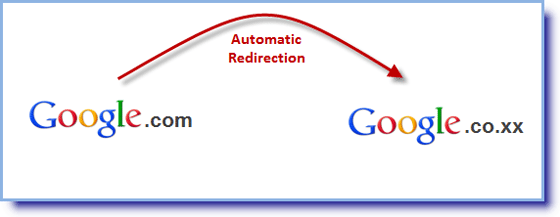Now, if you rather prefer the international Google.com version for its better results or for the latest features then we had an article to stop Google country search but this method may not always work. Here is a quick solution to set Google.com as your preferred Google homepage which works perfectly in Chrome.
Windows XP: %USERPROFILE%\Local Settings\Application Data\Google\Chrome\User Data\ Windows Vista and Windows 7: %LOCALAPPDATA%\Google\Chrome\User Data\ Mac OS X: ~/Library/Application Support/Google/Chrome/Default Linux: ~/.config/google-chrome/Default
One of our reader Venu was having problem with this method as she pointed out in her commented. So I have made a video with the above steps:
That’s it! Try visiting Google and you should land on the global Google.com page. Following the same steps, you can also set any localized country specific Google version as the homepage. Note: If you get a prompt to switch to your local domain, choose the second – ‘keep google.com’ – option. via Google Operating System Blog