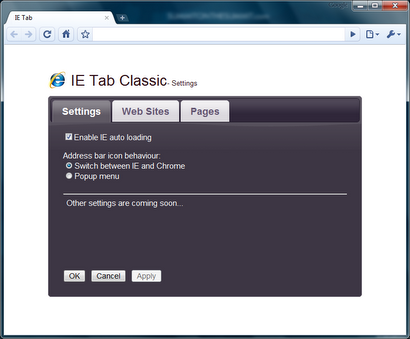Another major problem is some links don’t recognize a click inside chrome. On hitting they don’t do what they were supposed to do, but sit idle. They seem to work perfectly in IE though. For such problems, you can use IE engine inside Chrome with this or this extension. What these extensions/addons does is use inbuilt operating system’s IE engine to render web-pages inside Chrome, so you don’t have to open IE each time for IE-specific site. They are very useful for corporate intranet sites, designers and sites with ActiveX controls. You have two choices for using IE-Tab in Chrome. One is stable and popular but the other one gives you better controlling though it has few bugs. IE Tab is enormous popular inside extension gallery and it fulfills ones basic needs. You can add specific URL’s that you want to open in IE engine always.
IE Tab Classic is relatively new and provides better user interface than the previous one. With this you can specify which web sites or which pages always opens in IE. It also provides icon in omnibox to quickly switch between chrome and IE. Note 1: When using IE rendering engines inside chrome, you can’t use chrome right-click items or other features such as opening new tabs by clicking middle mouse button. Note 2: Some users have reported difficulty using tab key or Ctrl+C/Ctrl+V with IE Tab Classic. And it also doesn’t work with Mac OS.