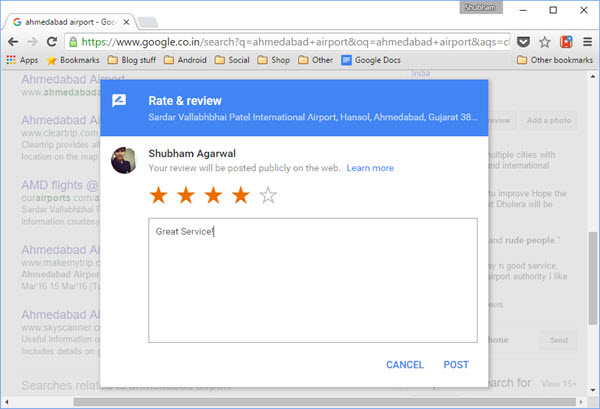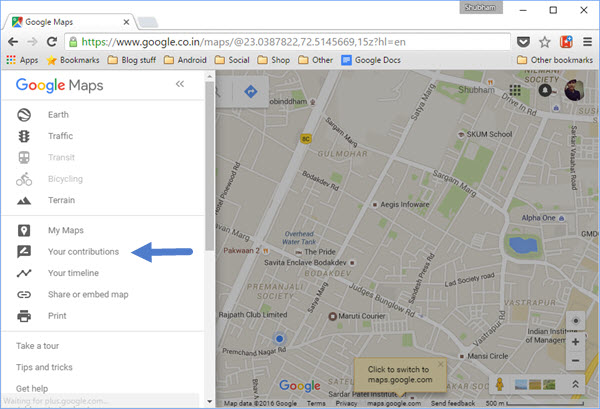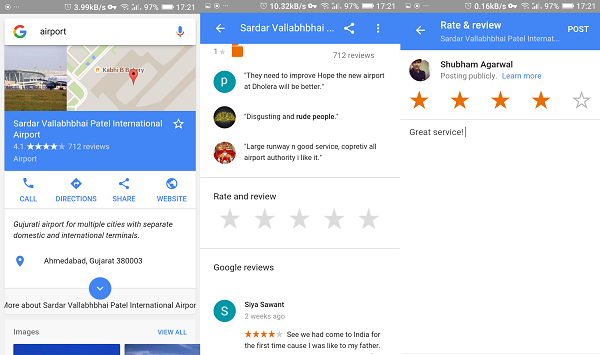Update Google Reviews on Desktop
To review a place on web/desktop, first search the location you are looking for in Google. Once loaded, you’ll find a card for the place on the right and under the details, there will be a button labelled “Write a Review”. Click that and a window containing a textbook and rating stars will pop up for you to feed in. Hit “Post” after typing it, and it’s posted!
If you did not find the review button, make sure you are logged with Google account when searching for the place. Now, to edit or delete your past reviews, head over to Google Maps and tap the little hamburger icon on the top left the corner.
Locate “My contributions” in the drawer, click it and then through the tabulated menu, get into “Reviews”. It will show you all your previous feedbacks that you have made till date. To make any change, click the three dots against each entry and choose the desired option.
That’s it for the web part of the story, although, not a lot will differ on mobile thanks to Google’s continuous efforts to provide a coherent experience across all devices.
Update Local Place Review on Mobile
The process is quite similar on mobile. To write a review, Google the location and once results show up, tap the arrow to expand the card and hit the rating stars which will reveal the window for writing a review.
To update, open the Google Maps app on your phone and through the navigation drawer on the left, get into “Your Contributions” like before. Remaining steps are exactly identical to what we saw before, tap those three dots in Reviews tab, click the required action and you’re all set!
As you can see, the steps are quite simple, Google just made the whole process difficult to delete the reviews you left. Wish they have made a dedicated application for managing all user reviews and posting reviews anonymously. Until then, use this short guide.