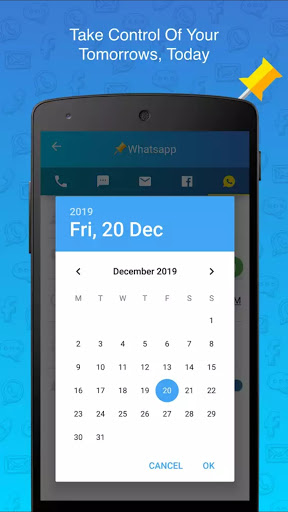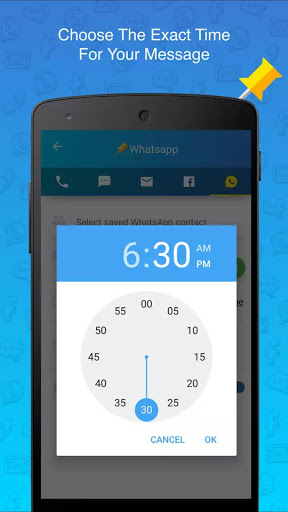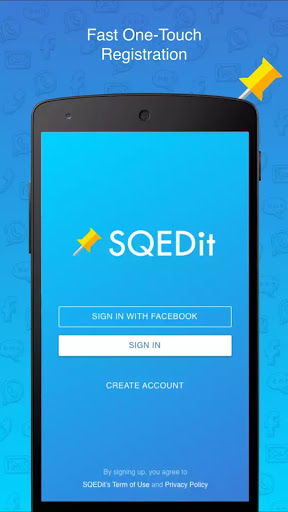WhatsApp has a lot of useful features, but one thing it lacks right now is the ability to schedule messages. Though this feature might not be that required by everyone, it could be useful especially when you have to send an important text at a particular time and you have the habit of forgetting. WhatsApp doesn’t support scheduling of messages, however, there are a few third-party apps that can do so without any hassle. The third-party apps act as add-ons to the main WhatsApp. Here, we will be using SQEDit Scheduling App to schedule the messages.
How to schedule WhatsApp messages
First of all, download and install the SQEDit app from the Google play store. Open the app and sign up using email or Facebook account. Now, tap on the WhatsApp icon at the bottom and the app will ask for accessibility permission which it requires to work properly, so grant it. If you accidentally deny the permission, you can go the Settings app on your device and grant permission from there. Once the permissions are allowed, open the app again and tap on the WhatsApp icon. Here you can schedule your message. You can write the text you want to send, select the receiver, set date and time. Once you are done, tap the “Schedule” button at the top right corner to save and schedule the message. There is a “Send Manually” button which is turned on by default. It means just before it will be time to send the message, the app will notify you so that you can make any change if required. And, the message will be sent only after you allow the app. Still, if you want it to work automatically, just disable this Save Manually option. Moreover, there is one thing you should note that in order to send messages, your phone has to be unlocked. Because of Android policies, apps are not allowed to bypass the lock screen. So, your phone needs to be unlocked so that the app can send messages automatically. If your phone is locked, the app will notify you to unlock it at the scheduled time. When you unlock your phone, the scheduled message will be sent. If you want the app to send messages even when your phone is locked, you will need to root your device. Other than WhatsApp messages scheduling, the SQEDit app can also schedule calls, texts, Facebook posts, and emails as well. Download the SQEDit app from Google Play Store for free.