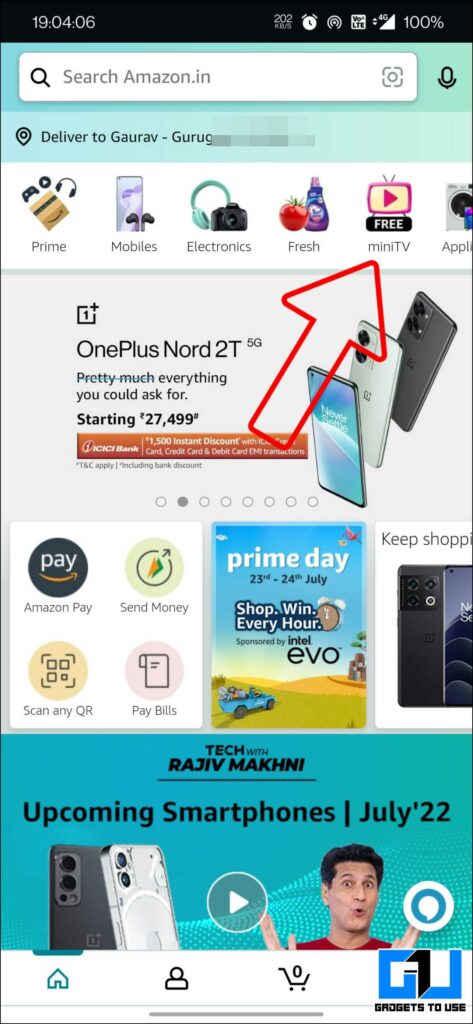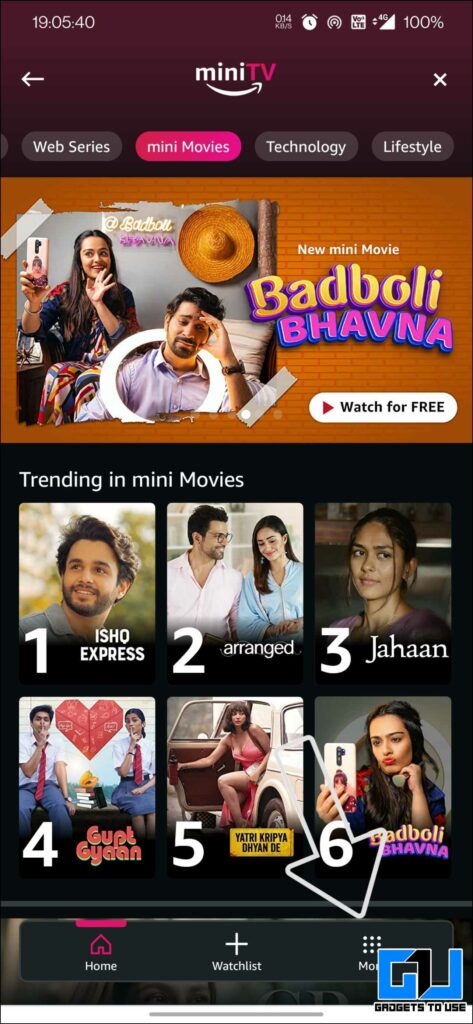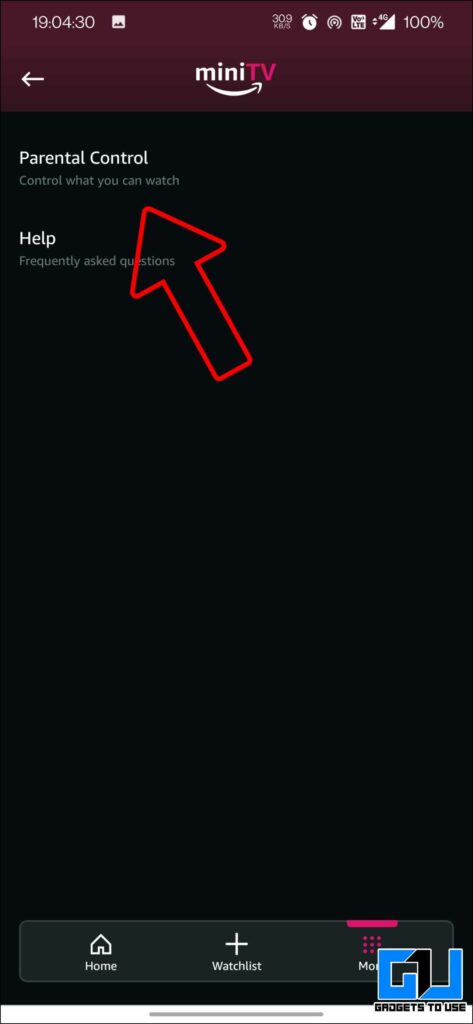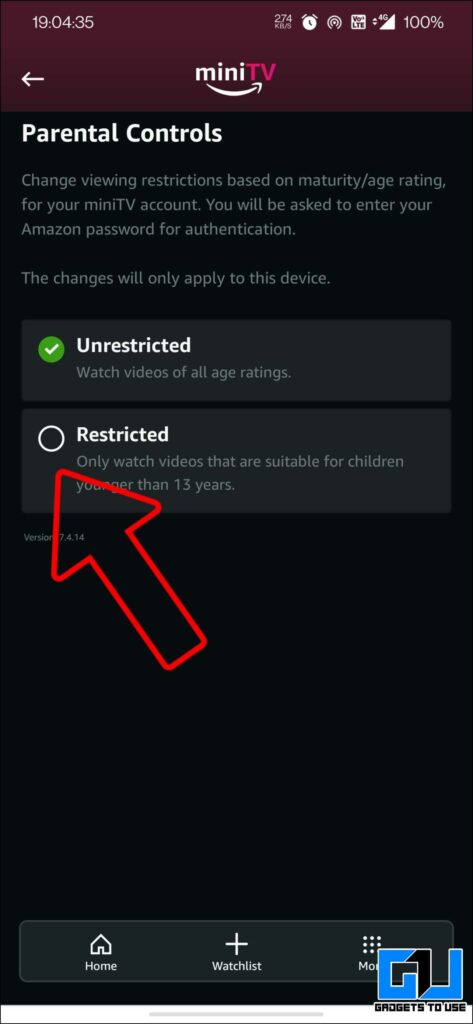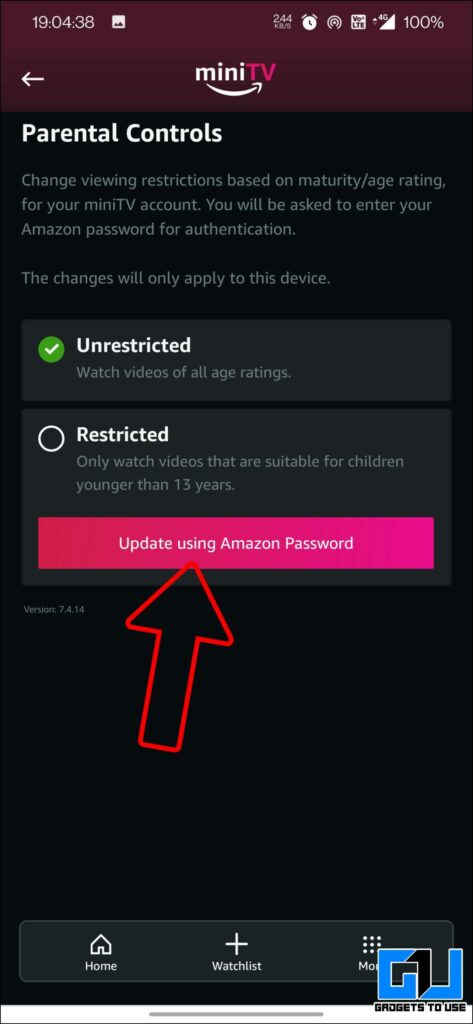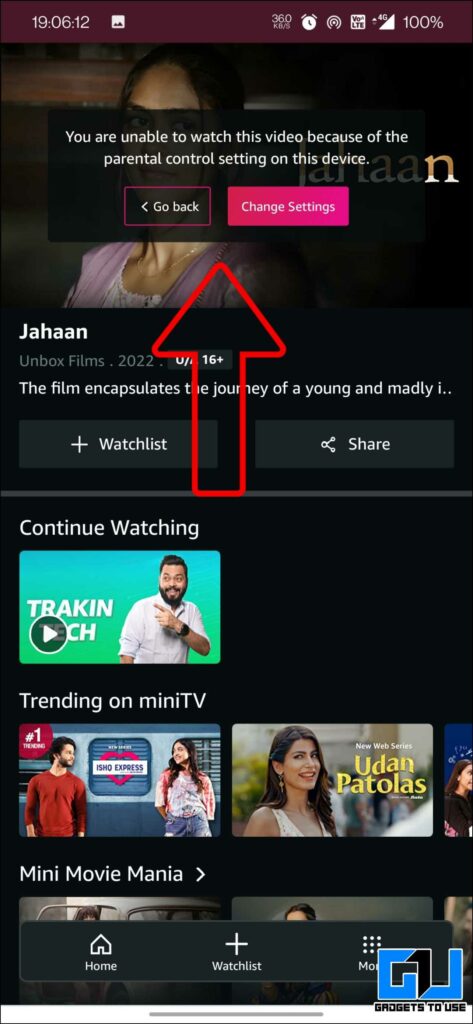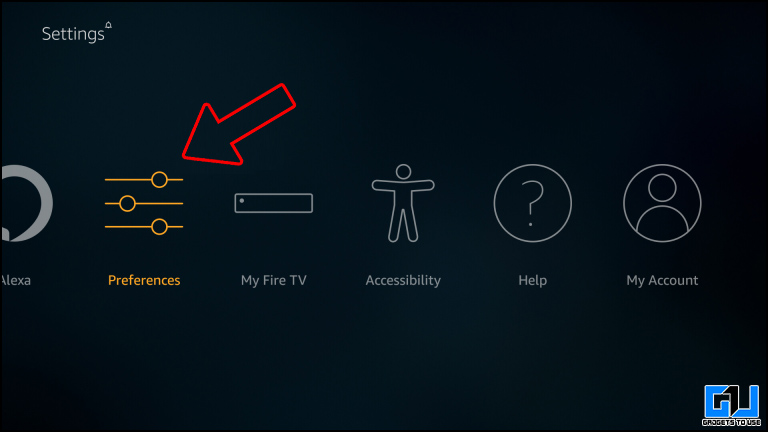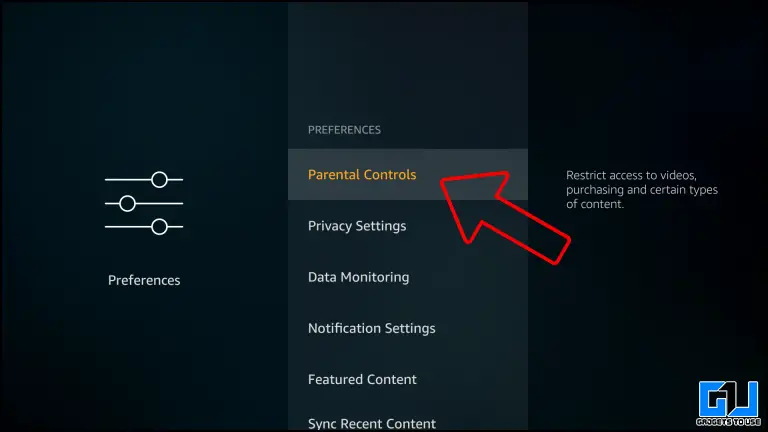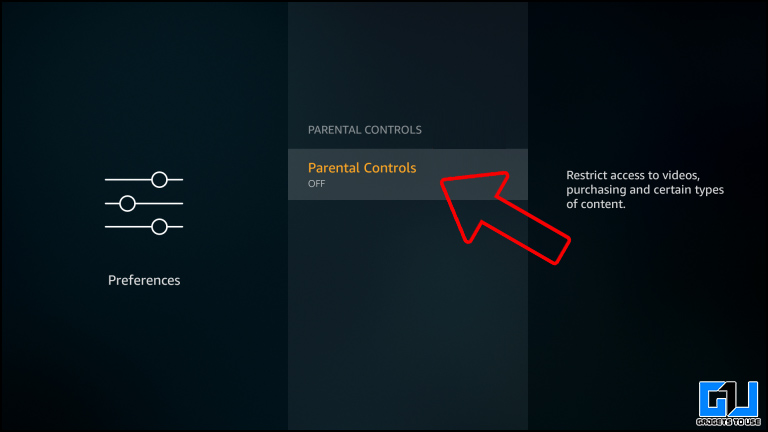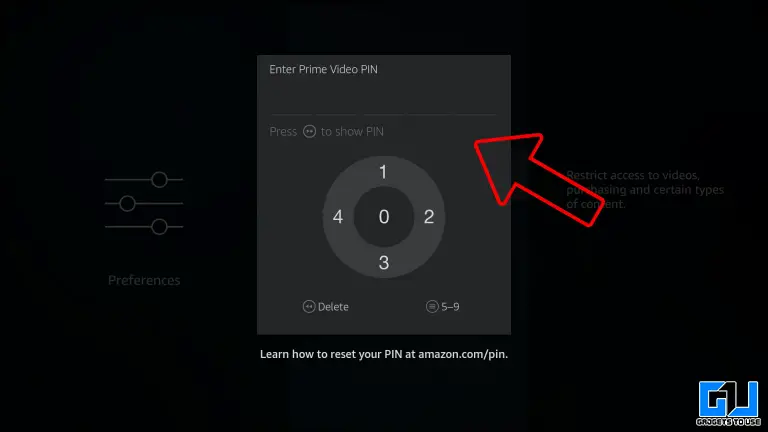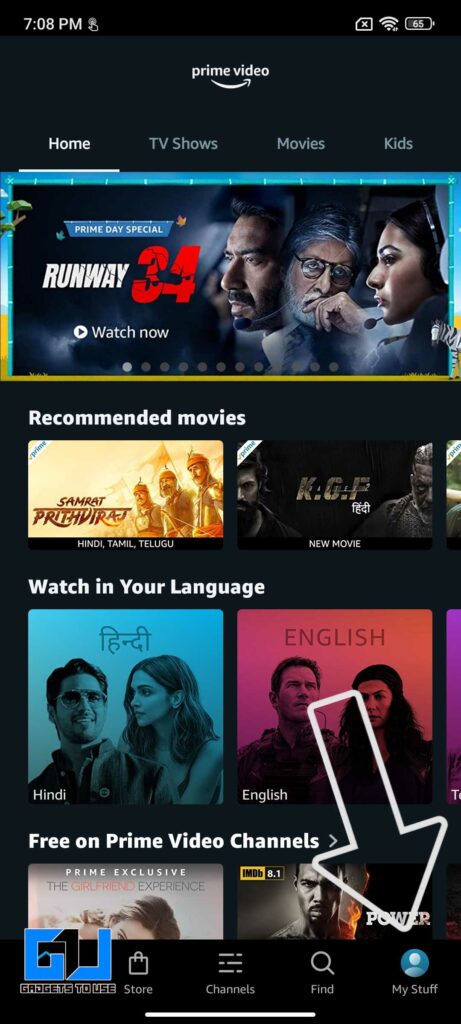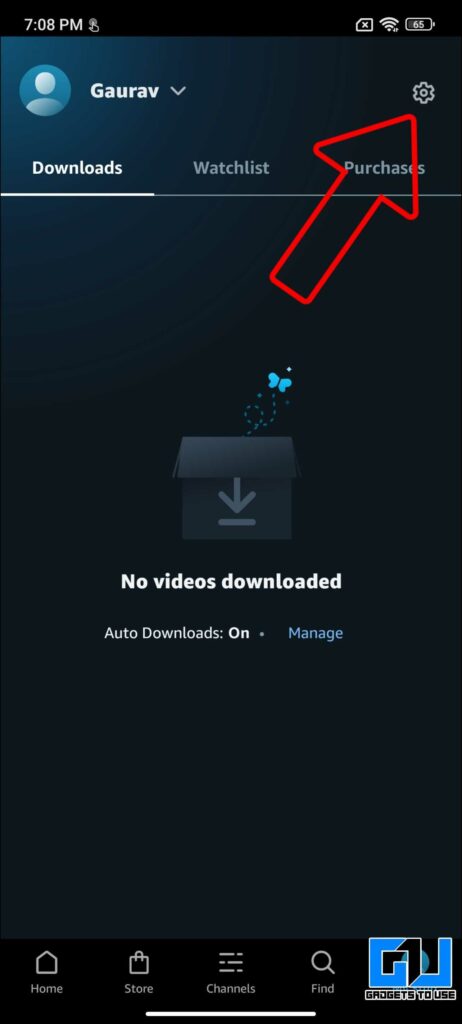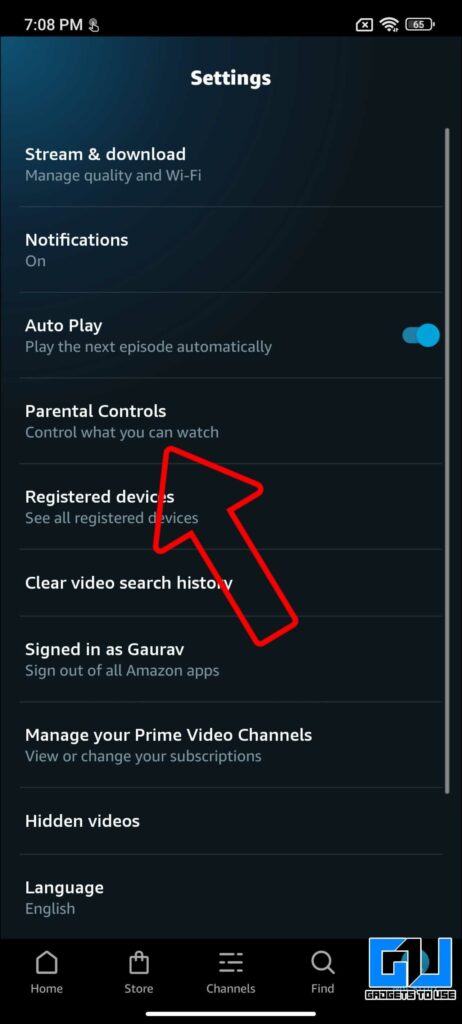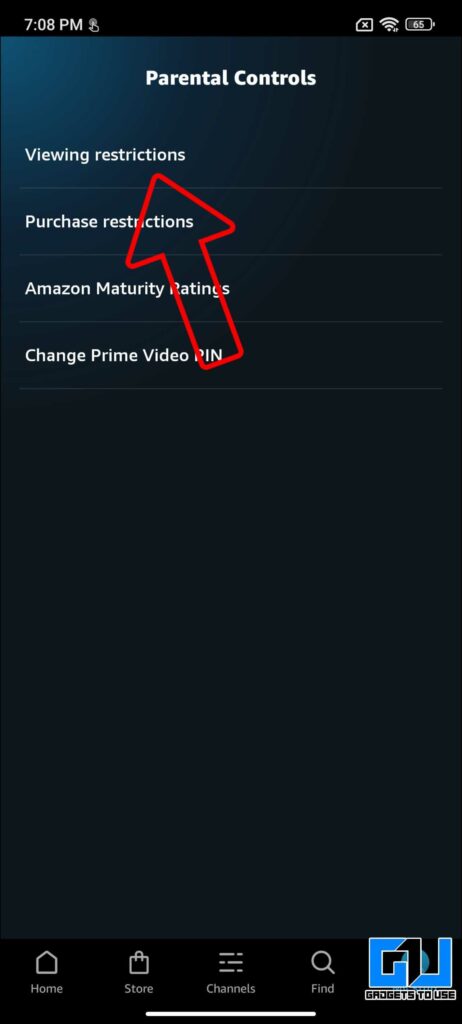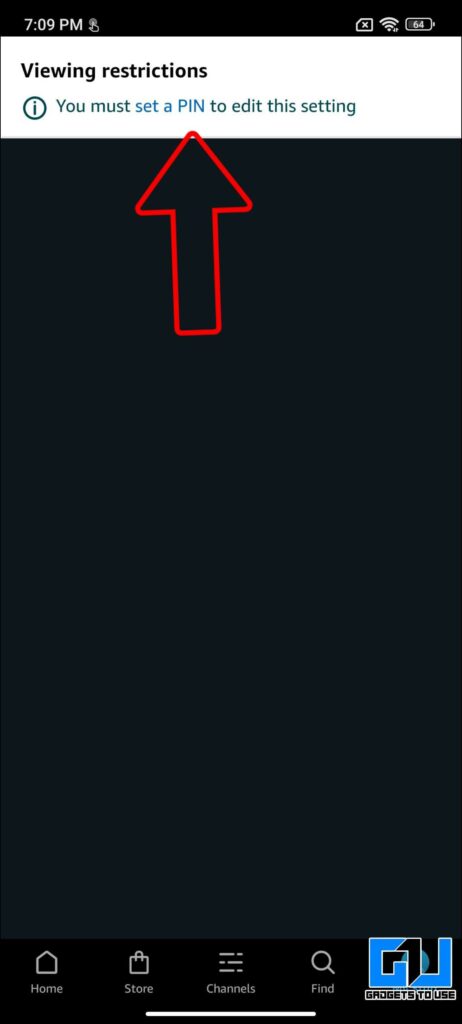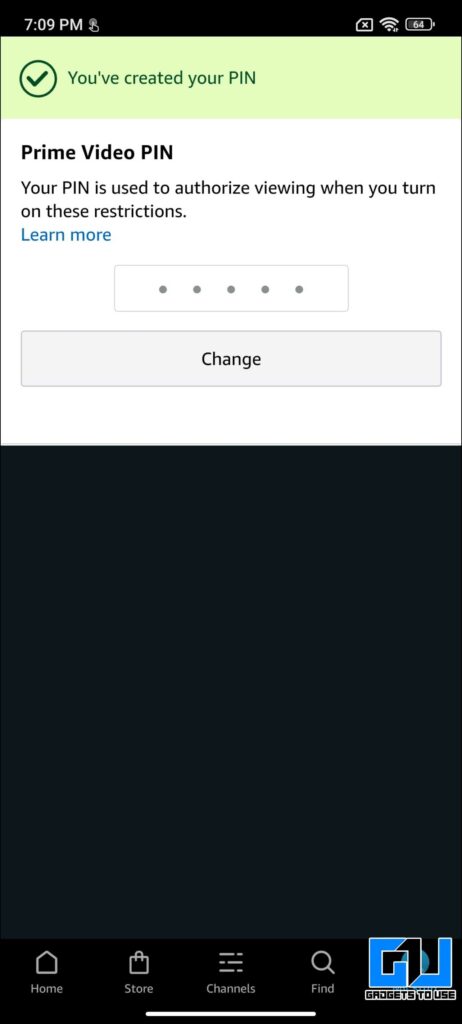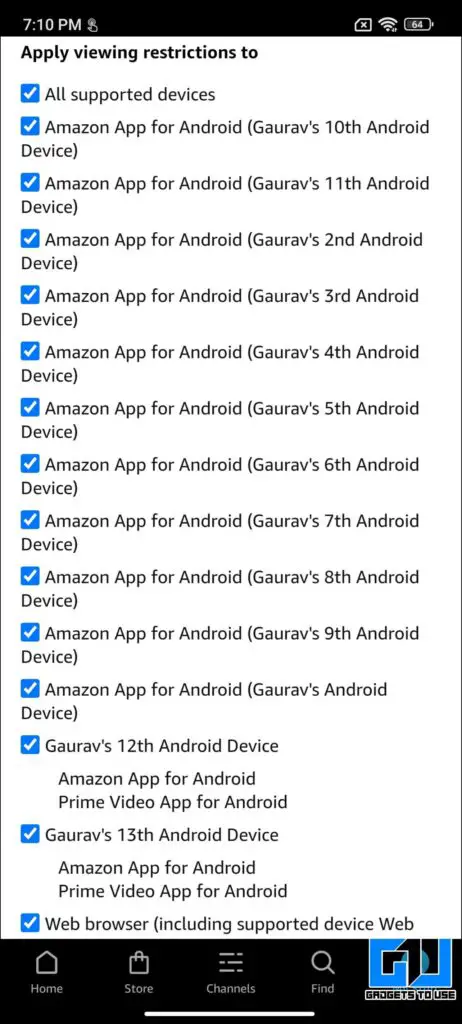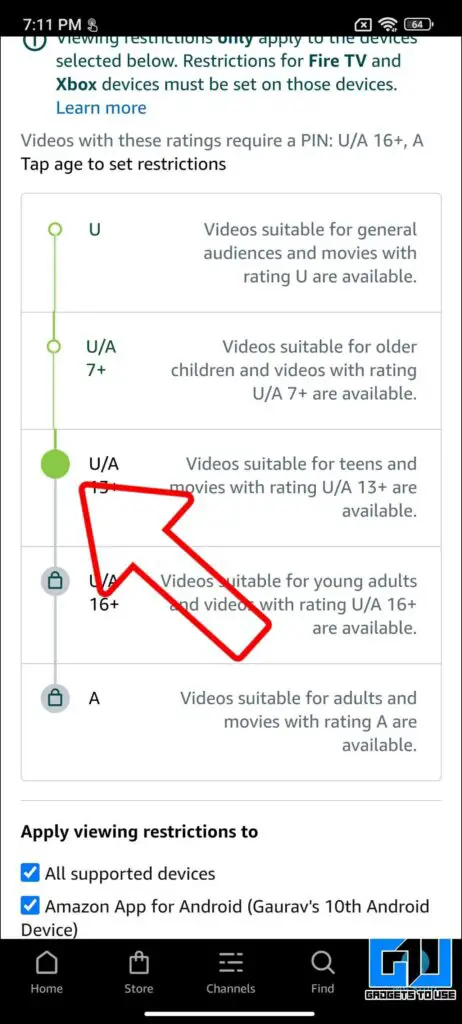- Tap More Tab from the bottom right corner.
- Now, go to Parental Control preference.
- Here, you can set the filter to restrict, suggesting videos for only under 13 years old. Any content intended for children above 13 years will not be played. 1. Select Settings from the Fire TV menu and open Preferences.
- Under preferences, select Parental Controls.
- Now, set parental controls PIN and confirm.
- Open the Prime Video app on your phone.
- Now, tap on My Stuff from the bottom right side.
- Tap on the Settings icon from the top right. and select Parental Controls.
- Under Parental Controls, tap on Viewing Restrictions.
- After verifying your account password, Select an age restriction and the Devices you want them to apply to.
- Finally, then click on Save.
Wrapping Up
Also, Read: