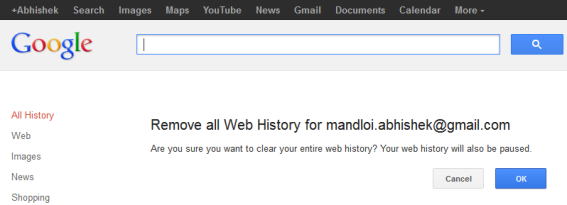- Go to http://www.google.com/history/
- Click on Remove all web history present at top center of the page.
- Confirm the deletion by clicking on Clear History button. Good News is that Google will also stop recording your searches from now on. If you want Google to record your searches then you can simply start it again by clicking on Resume link.