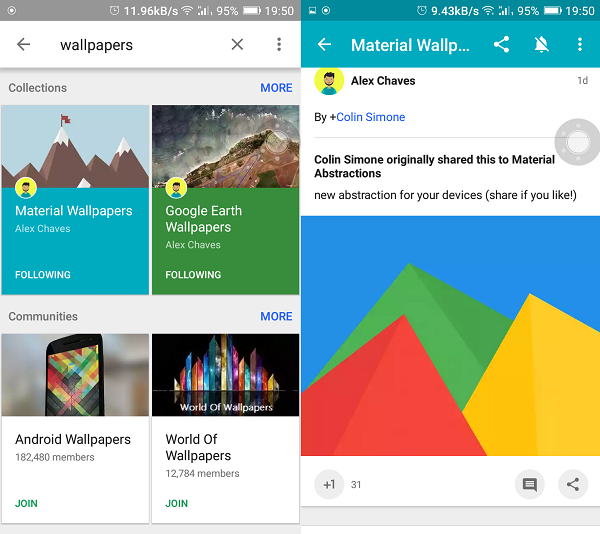#. First of all, head over to the play store and install the Google+ app if you don’t have it already. #. Fire up the search and type in “Wallpapers” to get started. You’ll be greeted with tons of collections, communities and posts matching your query. Now all you need to do is follow a couple of communities/collections of your liking and voila! It’s done. Every time you launch the app after this, there will be a new wallpaper waiting for you in your feed.
How to use an Image as Wallpaper on Google+?
#. To use an image as wallpaper from Google+, tap on it and then click the “three dots” menu on the top right. You’ll use the option to set the image as your wallpaper, choose that, resize according to your needs and there’s the new wallpaper on the home screen.
#. The best part of all this is that you don’t have to install any additional wallpaper application, it’s completely free and also, there’s no downloading involved, hence you’re saving some space. Although, if you do want to save high-resolution file, tap the “Download” in that menu and it will be saved on your phone.
Recommended Communities and Collections to Follow for Wallpapers.
If you’re having troubles deciding which communities to follow, here are our top picks; All of the mentioned communities post extremely high res images, hence, you won’t have trouble with pixelation in case you own a flagship phone. So that was it for this short article, you now have a regular supply of wallpapers for your phone. Let us know if we missed something great in the comments section down below.