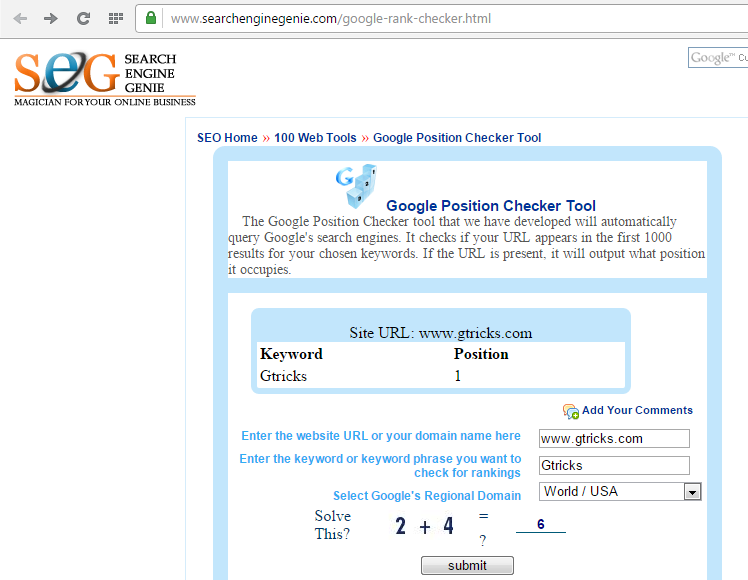Recently Google released its “Search Quality Rating Guidelines (160 page PDF)” that helps Google search quality raters understand how to rate search results they are testing. You should consider reading this if you want to understand what factors Google consider when they manually review sites. Online marketers are the one who are always trying to get on the first page of Google search results. They employ different techniques often called “Search Engine Optimization” for their websites. Even though, SEO will remain one of the mysteries of this universe, you can know the search ranking of your website through certain online tools available.
Know the search result ranking of your website in Google
While updating the content of a website, keep in mind certain keywords that users may use to search. With these keywords/search phrases, we can find the position of your website in Google search results. There are some online tools to do this job for you.
Search Engine Genie
Search Engine Genie’s Google Position Checker Tool automatically query Google’s search engines and finds the position of a website in search results. All you need is to enter domain name and the keywords or the keyword phrases you want to check for rankings. Select the Google’s regional domain – if you want to look for local country rankings. Now press enter and position of your website ranking will appear in no time.
The tool is 100% free and provides the most accurate data. It fetches position faster than any other tool.
SERPs
SERPs is a free Keyword Rank Checker and Search Engine Results Page Checker. SERPs provides more detailed search results with multiple options. With SERPs, you have the option to search rankings on both Google and Yahoo. It can search over 100 countries with local language options. You can even set a city or zip code to get more localized rankings. And the most leading option is you can search rankings in both mobile and desktop.
SERPs provides a daily tracking system SEO tool which is available in paid version. Only lag is that it takes some time to show the results.
Moonsy
Moonsy Google Keyword Rank Checker is a simple to use Google search ranking finder. The tool has a simple interface. Type your domain and keywords to find the rankings. Currently, this tool only checks the first 100 search results.
SEO Centro
SEO Centro’s Keyword Rank Checker gets you search position and advanced reports including related keywords and spell check. And you can also add a competitor domain to compare the search rankings. SEO Centro is also a free tool.
Small SEO Tools
Small SEO Tools Keyword Positioning Tool checks your website position in the top search engines for multiple keywords. You can enter up to five keywords with one keyword per line. If the result appears in Green Color, then you should be happy as your search is showing up on the first page itself. Hope these tools gave you an idea on where your site sits in the search result rankings. Now, go on and try improving this position as the higher you go, the more traffic you get.