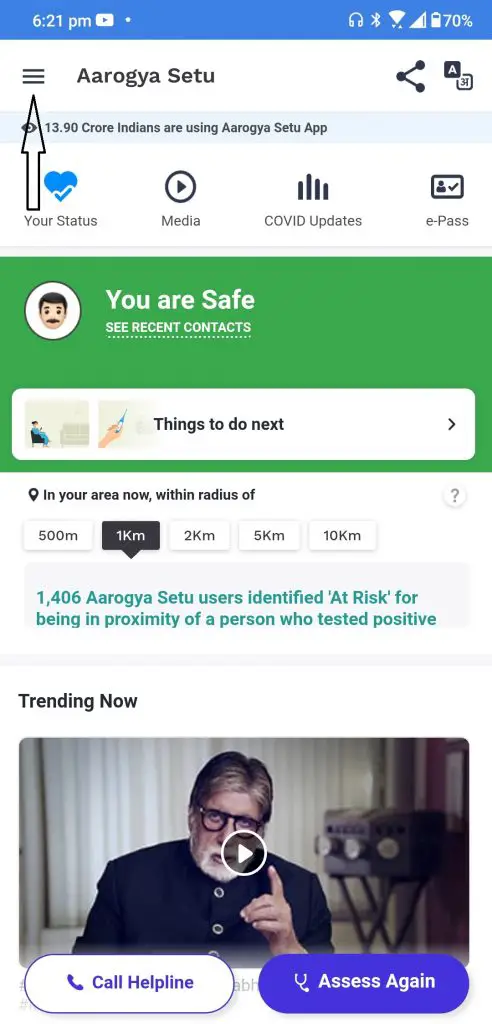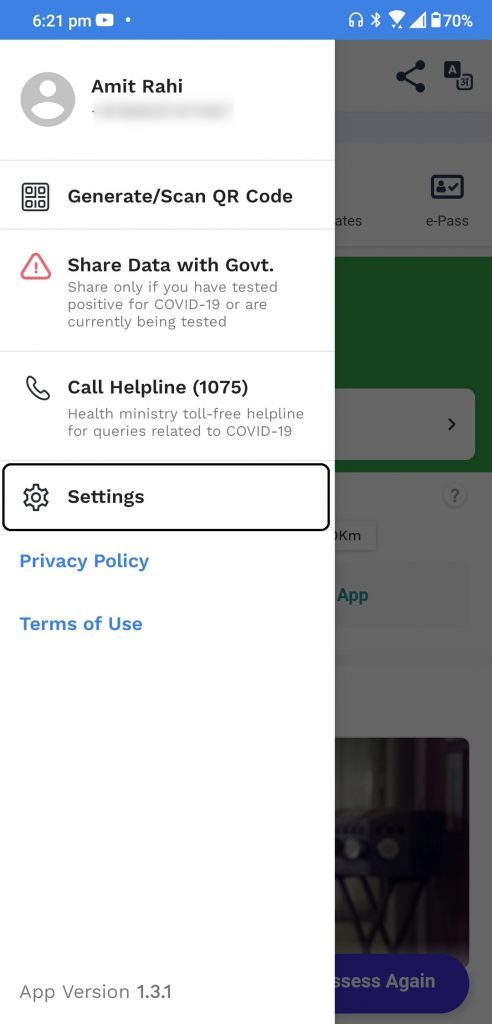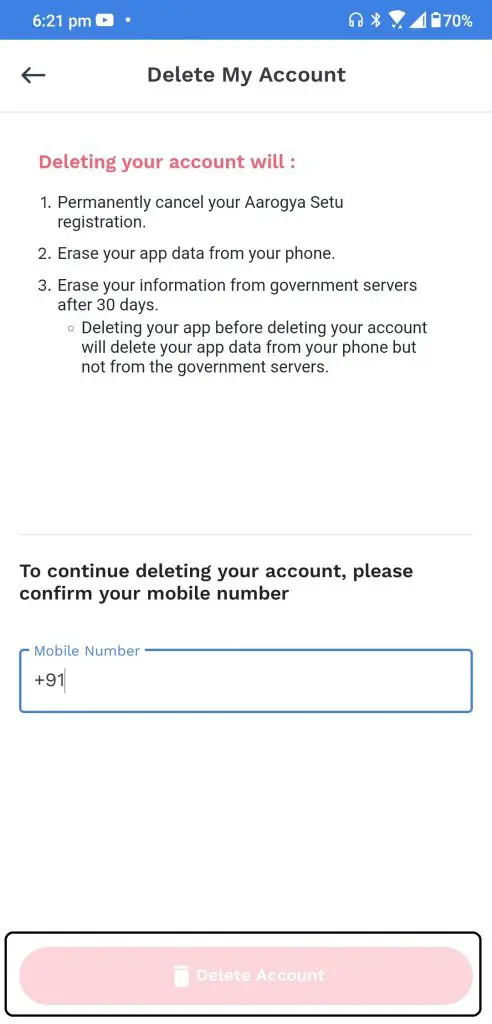This feature is available for both the iOS and Android users and the users will see a Delete My Account option in Settings. This will delete their account from the Aarogya Setu app permanently and erase the data related to your phone. This feature is dubbed differently for iOS users. The information which the government servers will stay on the server for 30 days. If you choose to delete the data then the registration will also get canceled for the Aarogya Setu app. It needs your phone number to confirm deleting your account from the app and server.
Steps to Delete user data from Aarogya Setu app
1] Open the Aarogya Setu app and tap on the hamburger menu. 2] Select Settings from the hamburger menu. 3] Tap on the Delete my account option and enter your phone number to delete your account.
Wrapping up
This is a nice feature that shows that the government cares for your privacy. You can delete the server data completely using your Aarogya Setu app. For more tips and tricks like these, follow us on social media to stay updated.