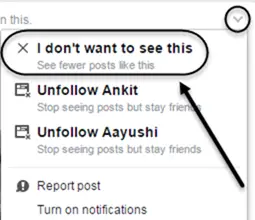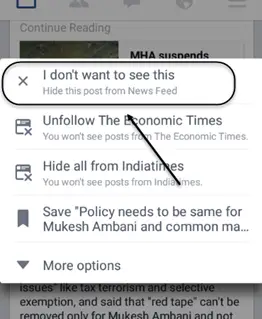How to get rid of a Certain Type of Post form anyone
If you using the desktop version of Facebook, the look carefully at the right hand side top corner of that post (mentioned below in the screenshot).
Out of all these options, just select ‘I don’t want to see this’. You will not be blocking that person or reporting him/her as a spammer. It’s just that you will stop seeing such kind of posts from that user. You can do something similar, even if you usually use Facebook on your Smartphones.
Conclusion
This is a perfect way to maintaining your private space over Facebook, where nobody gets to know about your hidden preferences. Moreover it also helps Facebook to understand your preferences for the kind of news you would like to see in your feeds. Let us know your opinion about this tip, you may have known about it already but there are many out there who didn’t know what to do is such situation. Stay Tuned to know more about similar tips over such popular applications.