The reason we are calling it as an Ultimate YouTube Extension is because of its numerous feature rich options. It even lets you customize design the way you have never thought before. In fact, after serious customization it becomes difficult to even recognize YouTube except for that URL. Can you identify the below snapshot as a YouTube video?
Some of the options that we really like are – #. Ability to hide in-video ads, annotations, closed captions and sidebar ads on YouTube. #. Resizing video when you scroll the page. This way you can simultaneously read comments and watch video. #. Extended keyboard shortcuts for YouTube. #. Option to replay in loop indefinitely. #. Controlling mouse scroll to resize, forward or rewind or to change video volume. #. Hide page elements like header, title, comments, description, footer, video suggestions and many more. #. Favicons to show player status – playing, paused, stopped and buffering. Very useful if you have multiple videos open in multiple tabs.
#. Download links below videos. Our favorite feature is the ability to implement Wadworth’s constant. If you ever thought that first few seconds are completely unnecessary (because they repeat title or show introduction) then this feature is for you. It lets you skip introduction and watch rest of video that matters. This concept’s discovery was made by a reddit user Wadworth who noted that first 30% of any video is unnecessary and you can safely skip it. The remaining 70% video has all what you are looking for. Somebody at YouTube then implemented this feature so that by appending URL with &wadsworth=1 automatically skips first 30% of the video. We found YouTube Options a customization power house. It will change the way you experience videos. Let us know if you like this new experience.
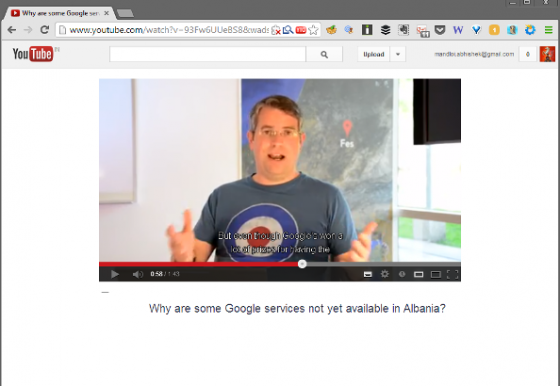
![]()