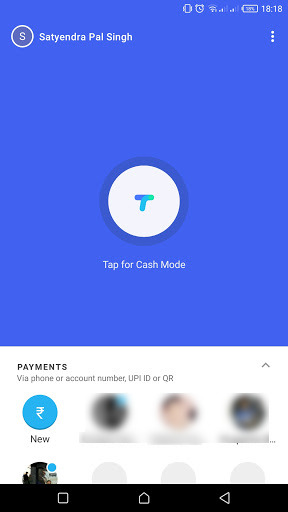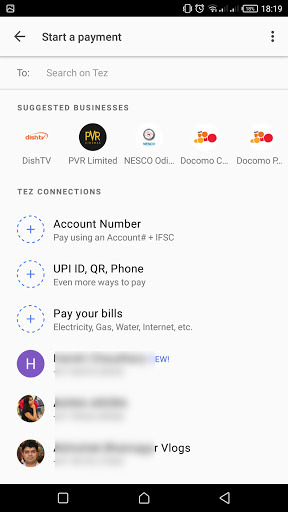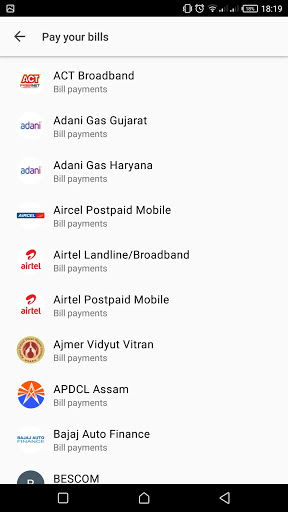Google Tez is a UPI based mobile payments app that was launched in India back in September. Google Tez allows you to make hassle-free payments. However, until now unlike other payments apps like Paytm, PhonePe, etc, Google Tez didn’t support bill payments. Now, with the latest update, it gets the feature and some of the billers include Reliance Energy, BSES, and DishTV etc.
How to pay bills using Google Tez
When you want to pay any of the bills, first you will need to add the new biller. In order to do this, tap on New Payment on the home screen. Now, click Pay your bills and then tap the name of the biller. You can also search for the biller by name. Once you’ve found the biller name, select it and enter the number associated with your account to link it to Tez. You can also give it an easy name to remember. Now, pay the bill using your UPI ID. Moreover, you can also tap the biller’s name on your Tez home screen to check whether you’ve paid a bill or not. Additionally, it shows all the past payments grouped by the biller and you can also manage your bills from multiple accounts. https://youtu.be/BeAd2n4_Vhg The new bill payment feature also supports Bharat BillPay system, which lets you fetch the latest bill from your service providers. So, for most recurring utility bills, Tez will fetch the new bill every month and send you a timely notification. Google is also offering a scratch card for every payment done via Tez which is also applicable to the new bill pay feature. With today’s rollout, comes an exciting new offer only for this month that might get you a scratch card of up to ₹1000 for every new biller. Download Google Tez for Android from the Play Store and for iOS from the App Store.