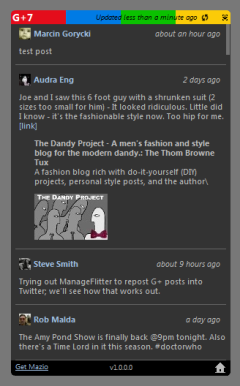G+7 offers multiple option for viewing Google+ message feeds. Once you install it from the official Microsoft Gadget Gallery, you will have to login into your Google account from the Options. From the Options menu you can also change size, position and opacity of the gadget.
This gadget also offers you to change the update frequency of the home stream updates. We recommend not keeping it too low else, it will consume majority of resources. Double clicking on any friend update will open it in new window with more details and comments. Additionally you can click View Online to view it in a browser window (as shown in below picture).
G+7 is a nifty tool, useful for people on the move as it saves the effort of opening new browser window. However, it may also prove to be a distraction in your routine work. The Choice is yours, of course based on your needs.
Install from here