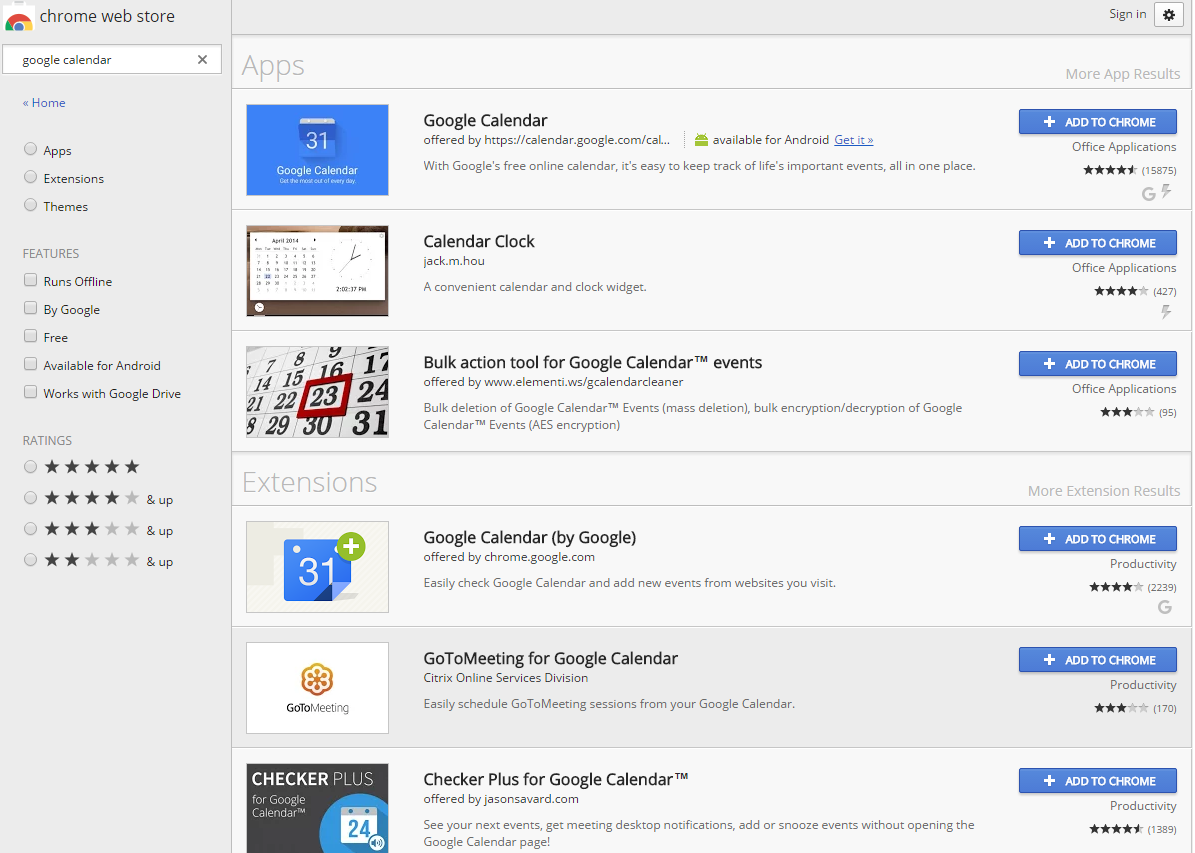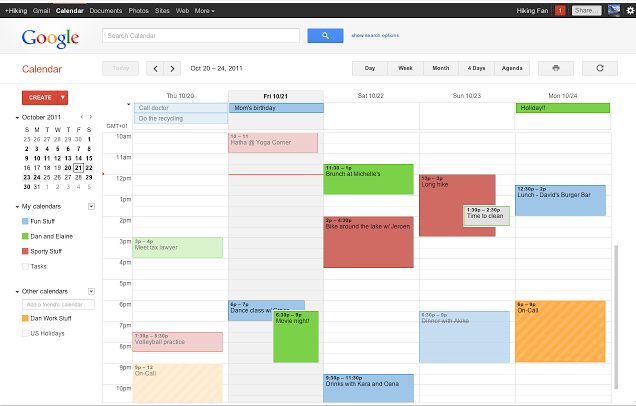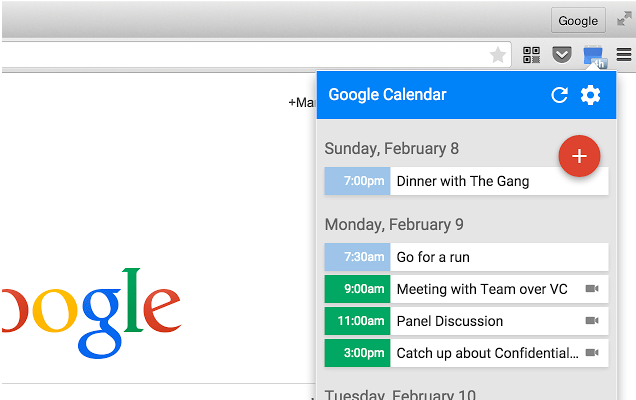Accessing Google Calendar:
Google offers the calendar service in two ways. We can use it as a chrome app as well as a chrome extension.
Google Calendar App
The app appears on your chrome apps page. You can access the app here or from its website https://calendar.google.com/calendar. Google calendar offers you a personalized experience through its sign in option. Signing in enables you to access your schedule from anywhere around the globe. A typical Google calendar looks like this:
Adding events to Google calendar:
To add an event to your calendar, click on the time or date as per your calendar view as daily, weekly or monthly. A dialog box appears where you need to fulfil the event details and duration. To further edit the event details, click on ‘Edit event’ tab. It will take you to a new window where you can add more details to your new event. The tab can edit previously saved events. While editing an event you can add guest list, location, description and notifications in advance as well as many more features as per your need and specialization. Google Calendar also offers you two other calendar modes: my calendars and other calendars. My calendars offer’s you to customize your calendar to show events related to a particular discipline, like birthdays. It also provides you with an option to create a new calendar with a different time zone.’Other calendars’ provides information about certain disciplines which are more generalised, like all the national holidays.
Google calendar extension:
It appears on the top right corner of your web page with other extensions. Add the events to your calendar by clicking on the ‘+’sign. This enables you to add events without leaving the web page. And if you are on sites that have special events encoded, you can click the button to instantly add events to your calendar. The button shows an orange plus sign when there are events on the page that you can add to your calendar. This extension show events from the calendars you are logged in within Chrome. Another major feature is while adding events, you no longer need to specify a time separately. Type events such as: — “Dinner with Sam at 8pm Sunday”, or — “Vacation from Dec 25 to Dec 31” The language translator translates the contents of your calendar into all the major languages of the world as per your requirement.
Extra features in Google calendar:
The increase in popularity of Google calendar has enabled many websites to create a platform which enables you to connect many other apps with your calendar. Ifttt and Trello are two of such sites. You can now get your Facebook updates, Evernote notes and weather report as well as Trello lists using these websites. All the sites that use the hCalendar microformat or derivative microformats such as hResume are supported by Google Calendar.
What makes Google calendar your preferred choice:
The pre-existing calendars such as Microsoft Outlook Calendar and Apple iCloud Calendar are very effective for your daily needs but Google calendar outweighs them in many aspects. Microsoft Outlook Calendar is an offline calendar, you can access it on one single device. Google calendar provides access from anywhere around the world at all times. Google calendar also offers offline access through its extension. The perks of using a Google calendar is the access Google offers you to its other capabilities like Google search. It enables you to search all the public calendars on Google system. It also provides an SMS facility on the registered number regarding the upcoming events free of cost. Google also offers you the facility to share the calendar with your colleagues and also to organise meetings without being an attendee yourself. Last year Google added Google calendar to the Google’s apps suite for iOS. It is another google app in a lengthy list of well-designed, highly functional Google apps on iOS that performs equally well or even better than Apple’s default apps.
Conclusion:
In a nutshell, Google calendar offers you all the support you need to manage your events and schedule in a better way. Google is known to improve upon its products, so it wouldn’t hurt to expect more user-friendly features on Google calendar soon.