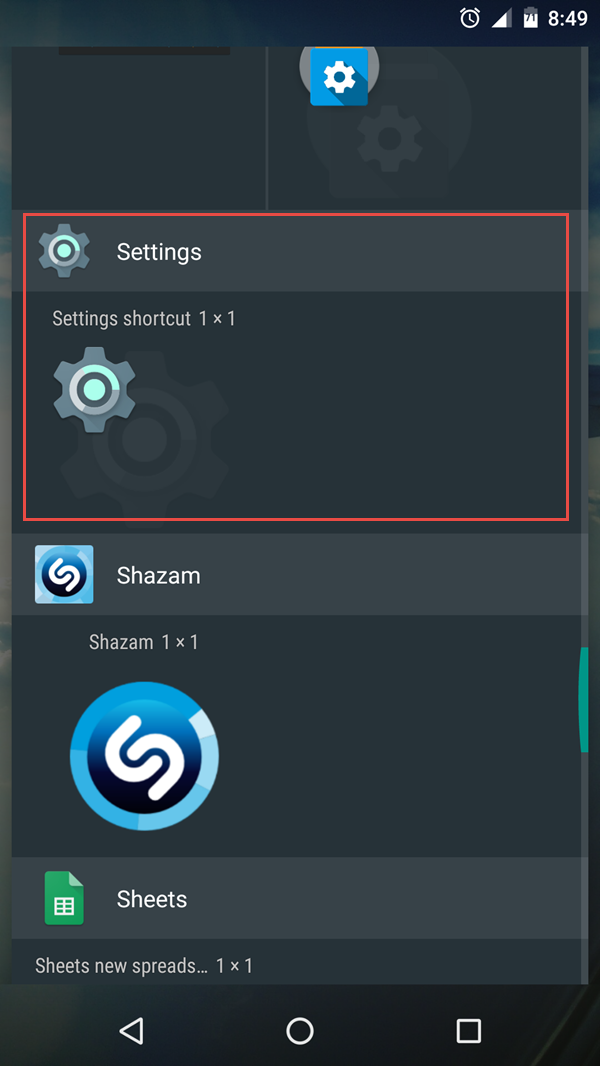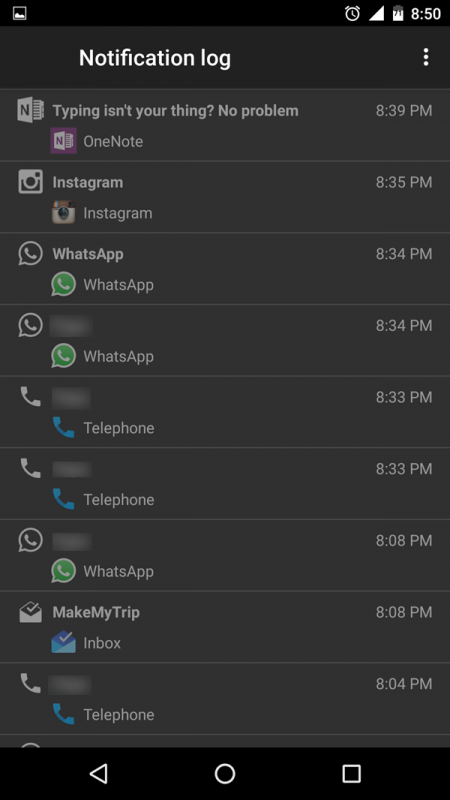Check Closed Notifications in Android
With few simple steps, you can create a shortcut that shows the all past notifications. Step 1. First, go to your home screen and get into the “Widgets” menu by long pressing a free space. Step 2. Locate “Settings shortcut” in there, press and hold to place it on your home screen.
Step 3. A list will slide in that contains all the settings available. Find “Notifications log” and tap it.
Step 4. Click the shortcut you made on the home screen and it will show all of your past notifications.
That’s all! You can see which applications have pushed notifications on your Android phone since your last restart. Unfortunately, you will not have entire text or action of the notification but only the title, associated app and time history. Also, you won’t be able to open the apps directly and check that notification. But now, you know which ones you missed or failed to attend. Clicking a particular item will direct you to that particular app’s info. If you have a heavy customized theme or if you are facing difficulty in finding “Notification Log”, then you can use this little app (only 13K) to create the shortcut. It does not require any permission and does not have any ads. Let us know in the comments down below if you are stuck at some step.