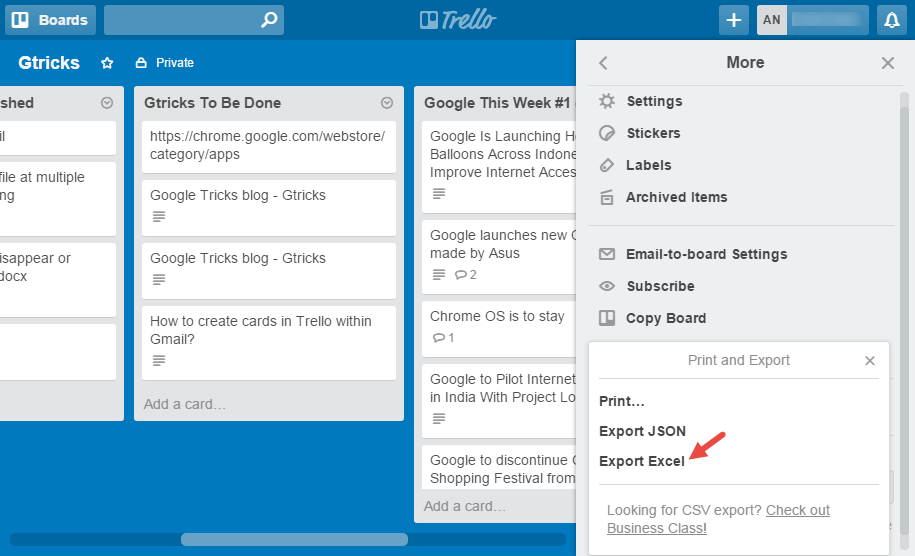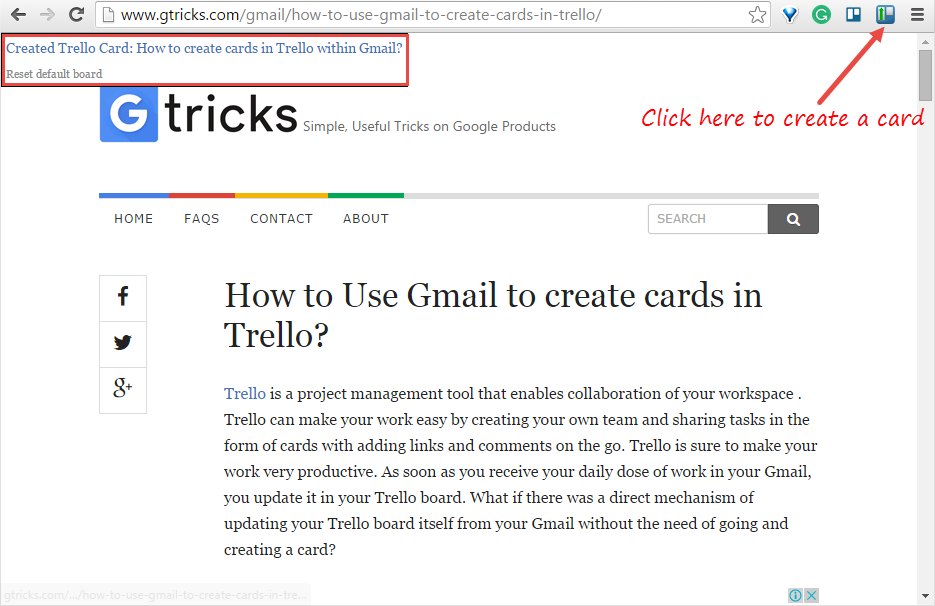Till now, whenever I wanted to add anything on Trello workspace, I used to manually open Trello site and create cards. However, I can automate this process without the need to visit your Trello page with the help of Chrome Extensions for Trello and bookmarket. It really makes work easier and faster.
Add Cards and Do More with Trello Extensions
There is some handful and unofficial Google Chrome extensions that will help you to update your task in Trello with ease. From creating cards directly from emails in Gmail to exporting your Trello cards to spreadsheets, these extensions are sure to make your work more productive and as simple as ever before. I have given a try to all the available extensions and reviewed them to find the best one.
- GMail to Trello You can directly create Trello cards within Gmail with GMail to Trello Chrome extension. Install the extension from Chrome store and it will add an “Add Card” button on top of emails in your inbox. Click on the button and a popup will open showing your boards and the lists, select the one where you want to create the card. Hit “Add to Trello Card” and your card is created in no time. It is a simple extension meant for only one thing – Adding cards from Gmail. Though it is convenient, I would rather use traditional approach of forwarding mails to my secret Trello board email id as its safe and guaranteed to work. If you are not as concerned with privacy as I am, then better use this extension as you can select lists, edit title description on the fly which is not possible with mail forwards.
- Chromello for Trello Update: This extension is no longer available If have a habit of creating cards frequently on whatever interesting you come across the web, then this extension suits you best. Chromello for Trello allows you to hunt down your boards and lists and create card directly from any tab. It also makes all your boards accessible from the Omnibox in Chrome so you can very quickly navigate to the boards you want. Just hold ‘t’ and ‘Tab’ together and you can search any of your cards. If you are looking for tighter integration between Chrome and Trello, then you should give it a try.
- Export for Trello
Export for Trello extension exports boards into Excel spreadsheets. A very useful extension as it helps you to keep a record of your tasks even offline. If you want to mail your boards/cards or have a repository of your archived tasks, then you should try this extension. 4. Send to Trello
Send to Trello is a simple easy to use extension for Chrome. Install the extension from the Chrome store and it helps you create a card out of the page you are surfing with the link as the description. After installation, it will ask for an API key which you can get from Trello. Authorize the application with Trello and then select the board and list to create cards. You can change the list and board whenever you want. It might be useful if you want to quickly collect links for your research. But its inability to pre-select boards/list before saving a card is a big no. 5. Plus for Trello Now, this is an Editor’s Choice extension in Chrome Store as it adds numerous features for advance users. Plus for Trello makes all kinds of reports about your cards, due dates, lists and boards. It provides great feature of supporting multiple teams, sharing same boards and managers. You can enter Spent and Estimate figures and track team’s daily ‘Spent’ progress as they reach their ‘Estimates’. Card timers, Recurring cards, Card hashtags, Burndown charts and many more features to explore. It looks useful with so many features, however they add on to confusion and slow down work. Not at all recommended for normal users. 6. Ultimello Ultimello is the feature pack for Trello. It integrates a lot of useful features like sorting cards by due date, title, votes, labels, and creation date. However, the sorting is local and only visible to user who have installed the extension. Managing cards under a list becomes very easy with this extension. Verdict We would strongly recommend you to install Ultimello for its sorting ability. Second recommendation goes to Chromello for Trello which provides the easiest way to add cards. Wish there was official extension which does more, but till then enjoy these ones.