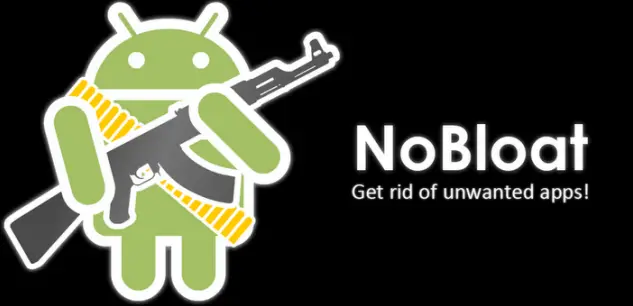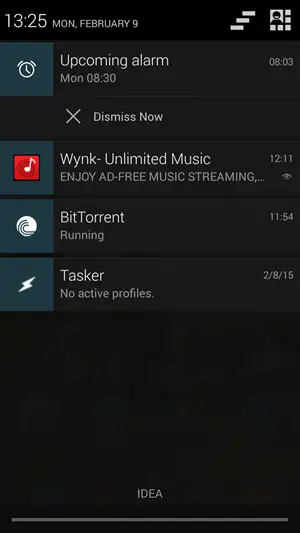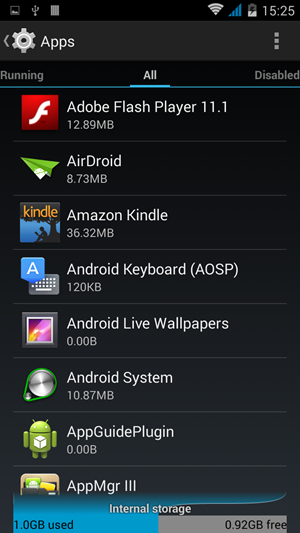Now the question arises that why do these smartphone manufacturers, install these applications when nobody uses them at all. Well, android is an open source operating system and hence every manufacturer has the right to tweak with it and personalize it as per their strategy of monetizing via applications. Sometimes, these manufacturers partner with an application to increase its adoption rate by making it a mandatory application on their devices. Obviously, these manufacturers gets to charge a good amount of money on such agreement. This is the most common practice followed by almost all the smartphone OEMs.
Recommended: Google to make 20 pre installed apps mandatory for OEMs
Another reason for such practice is to increase the popularity of their own application, like a common pre-installed Instant Messenger available on all the Samsung devices. Though this strategy never works because nobody is ready to leave WhatsApp and adapt to such applications just because they are already installed on the device and the user cannot delete them.
Adware as Bloatware
The crankiest thing, which we have recently come across these days is putting an adware as a bloatware on a smartphone. This has been observed with Micromax and Celkon devices as of now, where they have installed an adware which keeps on prompting users to download third party apps. In our limited experience with such preinstalled adware, there is no means to delete it or disable it. So, you don’t have the complete access on your device as every now and then any new application will be getting installed on your device, which will spam your device with unnecessary notifications.
Now just to make the things clear, let me tell you that adware is not a virus but it is an application which will keep on installing any of the new applications, every now and then. Yes!! This will become a huge problem for you because it will end up eating lots of MBs from your expensive 3G Data pack, but it does not mean that any of your confidential information is being sent anywhere else. However, as an opinion, I could think of such practices as a deceptive move, because then a user may never be sure if his/her personal data is being sent to somewhere else or not or if his monetary transactions via phone are safe.
How can you get rid of these Bloatware?
These pre-loaded applications can make your phone slow and acquire a huge chunk of your internal memory. So you can either stop them to make your phone more responsive or you can permanently delete to use that space for some meaningful stuff. The Internal memory in a device may or may not be divided into two section. In few of the cases, this internal memory is divided in two parts, where one is termed as a system memory, which consists of all the files related to Android OS and bloatware files and the other one is termed as data memory, where all the files related to the applications installed by you and the downloads made by you is stored. In such case, deleting the bloatware will not help you in getting more internal memory space because you will not be able to access the system memory division. However, if there is no such division in the internal memory then you can get rid of that low memory alerts by deleting these pre-installed application. Please note that in both the cases, deleting bloatware will definitely help you to decrease the RAM usage and hence it will make your phone more responsive.
Disabling Bloatware (Non-Rooting)
Let us start with the procedure of disabling those bloatware. You just need to turn on the developer options, and then tap on the option named as ‘Process Stats’, this option will help you to read the amount of RAM while is being used by the applications available in the system. You will also see the option of Disable for those bloatwares which are consuming RAM of your smartphone. Disabling them will stop them from operating ever again, unless you enable them manually. However, if you cannot disable them (which is possible in case you are using Huawei Smartphones), you will have no other option than to remove them by rooting your device.
Recommended: How To Disable Annoying Android Bloatware App Which Comes Preinstalled and Cannot Be Deleted
I will strictly suggest you against those App Killers such as CC Cleaner and others, because those applications are not killed permanently, they revive again quickly after few seconds.
Deleting Bloatware (Rooting)
We all know that Android has been developed using the Linux kernels, hence the concept of the Super-User is also applicable in case of Android OS. So, ‘Rooting’ is nothing allowing you to access the Super-User rights and have ultimate control over your device. By using Titanium Backup and System App Remover (which is available on Google Play Store), you will be able to take the backup of all the applications (including those system applications) and then uninstall any of the system applications.
Conclusion
Bloatware are of no relevance to a user, because he or she can any day install an application as per he needs and use it accordingly. Hence, that is the reason we always recommend a device with stock android, because they usually don’t have such annoying bloatware, which makes then highly responsive as compared to another device with such skinned android and bloatware apps.