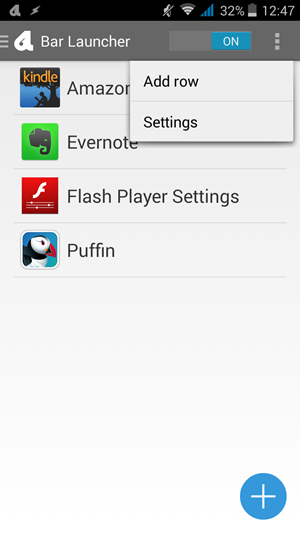Notification Toggle
Notification Toggle is a very popular app which has been downloaded over a million times. The main strength is the numerous customization options and attractive App interface. You can add two rows of apps, toggles, tools, contacts, music player and more.
The persistent status bar icon can be changed to display meaningful information or camouflage with black background. Rooted users can use some additional toggles in the app. The best part is that this app allows you to add multiple apps at once.
Quickly
Quickly is another bar laucher and its biggest strength is its resource friendly nature. It never runs in background and all it needs is 800 Kb for notification. Developer intends to keep it light weight and efficient.
That’s not the only thing interesting with this app. The app offers several toggles and option, which most other such apps don’t. You can add browser bookmarks, set floating widgets, direct message to contacts, direct dial and several other shortcuts besides applications.
Recommended: 5 Ways to Watch Cricket Live Matches Online For Free
Power Toggle
Power Toggle allows you to add 2 rows of toggles and apps, with maximum 8 items in a row. In our opinion, the toggles and icons are just the right size and thus this app offers the best looking notification bar in the list.
You can also choose from several themes, indicator style, button colors, background colors, etc for full control of what goes in your notification shade. The app also allows you to create and manage toggle folders on home screen. You can choose from various status bar icons too.
Bar Launcher
Bar Launcher is a simple no nonsense launcher which allows you to add only app shortcuts efficiently. You don’t have to bother with system settings and infinite other toggles. You can add rows and manage each row separately. The app has already been updated with material design and its biggest strength is its clutter free and simple interface.
You can swap apps from the list to delete them or long press any app to arrange them in a row. However, there is no option to add multiple apps at once.
Recommended: 5 Amazing Things You Can Do on Android, Even Without Internet Connectivity
1Tap Quick Bar
1Tap Quick Bar allows you to add applications, contacts, shortcuts and sever handy power toggles in your notification panel. You can design you own bar in notification panel and add whatever you would like to access directly from notification bar. This simple app offers up to 60 tasks that you can add in the notification shade.
Conclusion
Depending on productivity, design and options you can choose any of these popular apps. Apart from Apps and toggles, you can use your Notable, Informer, notiShare to make your notification panel more useful. Make sure to use only a few of these apps at once. You can also go to app info page and uncheck “show notification” option for clearing notifications from apps you don’t wish to see in your notification shade.