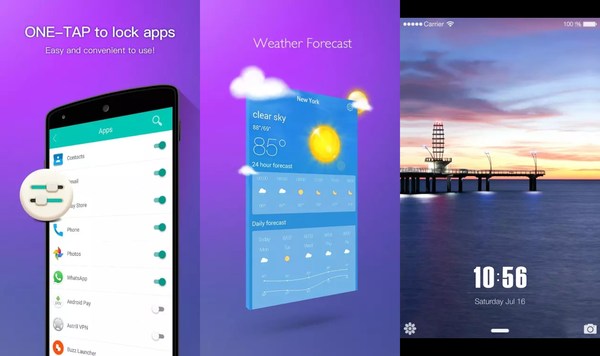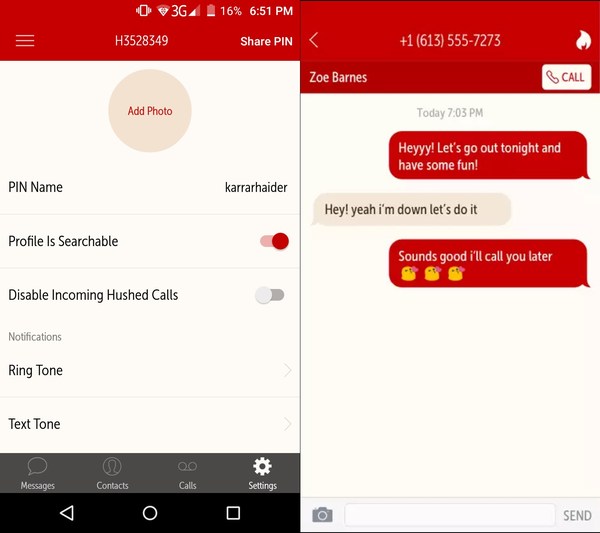To tighten up the security of your Android phone, we have created a list of 5 security apps that will fulfill the different security needs of your device. All of these apps are completely free to use, so there is no risk in trying them out.
1. Lock Screen & AppLock Security — Password Protect Apps
Password protecting your phone data is the best way to ensure no one access your private data. Lock Screen & AppLock Security lets you use PIN, pattern and password lock to lock individual phone apps and the phone lock screen. It also comes with many themes and DIY lock screens to make your lock screen look amazing and add extra functionality. In case, your phone gets compromised, here is our guide to recover hacked Gmail account.
The app makes it a snap to enable and disable password protection and you have complete control over which features you would like to use.
2. Hushed — Get Disposable Phone Number
If your phone number goes in the wrong hands it could lead to you receiving annoying cold calls. If you are not comfortable giving up your personal phone number in contact forms that may lead to cold calls, then you can use Hushed to create a disposable phone number. Hushed will give you a different number from your personal number that other people can use to call you. If someone starts teasing you, you can simply delete the disposable number and get a new one.
3. McAfee Security & Power Booster — Anti-Theft and Antivirus
This is another all-in-one Android security app similar to 360 Security that combines all the security features in one place. However, it has a little different offering as compared to 360 Security, so it’s worth mentioning. This security offering by McAfee has amazing anti-theft features that go one step further by taking pictures of the thief and preventing them from deleting data.
Its antivirus protects against all types of malware in your phone and also offers real-time protection in your browser, and for your Wi-Fi as well. Some of its other features include complete phone booster solution to speed up phone, lock applications, block SMS and calls, track and limit data usage and ability to manage multiple profiles.
4. Telegram — Secure Communication
Telegram is a reliable instant messaging service that is completely free and focuses on privacy. The whole service is encrypted and you can use Secret Chat option to talk to people in a fully encrypted channel and send self destruct messages. You can create groups of 500 people to chat and share media files that are all encrypted and safe from prying eyes. And there is no limitation on how many or how big files you can share.
Overall Telegram is a feature-rich and very easy to your instant messaging service that encrypts all your communication for complete privacy.
5. 360 Security — Antivirus and Phone Booster
This is your all-in-one solution to fight malware and boost the performance of your phone. It has a powerful antivirus solution with a perfect score in both usability and protection since 2014 (according to AV-Test website). The application itself is really easy to use and guide you through the whole process of securing and cleaning your phone as soon as you launch the application.
The app can clean junk files, boost RAM, increase battery life and protect against viruses in real-time. It even has an anti-theft system that will let you track, erase and control your phone remotely in case it gets lost/stolen.
Wrap Up
All these Android security apps enhance the safety of your Android phone and you can use them together for optimum privacy. However, you should only install one antivirus and phone booster app, and both 360 Security and McAfee Security can perform this job really well. And most importantly, protect your Google account with 2 Factor Authentication. If you know any other reliable Android security apps, do let us know in the comments.