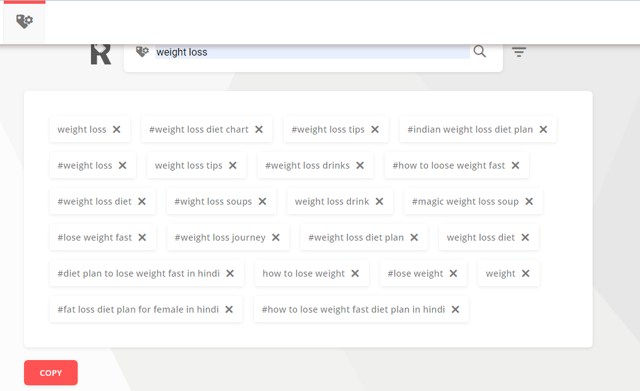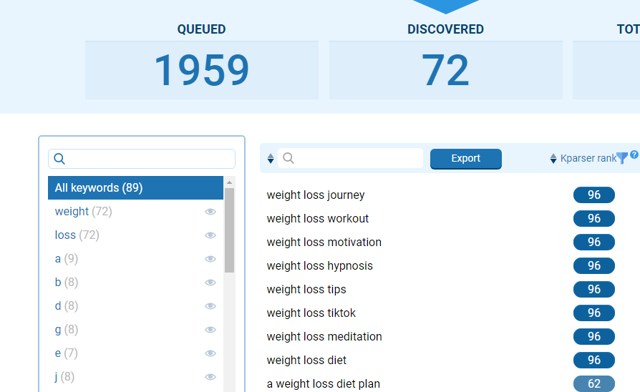You need to make sure the hashtags are directly related to your video’s topic and contain keywords people are searching for. If you are stuck coming up with hashtags for your videos, then maybe some YouTube hashtag generators may help. There are many free YouTube hashtags generator websites that will automatically generate dozens of hashtags related to your video topic. If you are ready to get help from YouTube hashtag generators, then keep reading and I’ll show you 5 hashtag generators for YouTube.
1. TagsYouTube
TagsYouTube is probably the most intuitive YouTube hashtag generator and I’ll highly recommend it to new users. Not only it helps with finding related hashtags, but it also helps you skim through suggestions and create a list of the tags you need. All you need to do is provide keywords related to your video and it shows a big list of hashtags suggestions. You can then click on the suggestions to select them and then finalize to copy them.
The best part is that it automatically adds the hashtag sign (#) next to each tag so you won’t have to manually add them. Most of the other tools just show the related keywords for the hashtags.
2. Keyword Tool
Keyword Tool is well known for finding long-tail keywords for blogs. Interestingly, it also has a dedicated section for finding hashtags for YouTube. All you need to do is search the related keywords in the YouTube search section and move to the “Hashtags” section right above the results.
The hashtags it creates are also long-tail consisting of 3-5 words, which are really good for finding low competition hashtags. Furthermore, you can also upgrade to the Keyword Tool Pro version to get more information about the hashtags; like total searches, trends, and competition, etc.
3. Rapidtags
Another incredibly simple YouTube hashtag generator that works with both keywords and video titles. You can copy-paste the title of your video in its search bar and Rapidtags will detect the topic and show you a list of related hashtags. In my experience, Rapidtags work best when you provide it a title in natural language rather than a bunch of keywords; nonetheless, both options are available.
All the listed tags have a cross button next to them to remove them from the list. Once you have crossed all the unrequired hashtags, you can click on the “Copy” button at the bottom to copy them to use.
4. YTube Tool
YTube Tool lets you search for YouTube hashtags by providing the link of the YouTube video. I personally don’t like this hashtags generator as it asks to complete a captcha challenge every time you do a search; which can be quite annoying. However, it offers very good hashtags suggestions, so I am keeping it on the list.
The tool not only scans your YouTube but also scans for other videos in your niche. This makes sure you get the most popular hashtags that are directly related to your video. It also separately lists the hashtags in an editor to quickly copy/download or edit the hashtags.
5. Kparser
It’s very similar to the Keyword Tool I have mentioned above as it also shows a bunch of long-tail keywords that can be used as hashtags. However, I like Kparser for its ability to categorize hashtags depending on repetitive words. This makes it astonishingly easy to look for hashtags that you actually want; even from hundreds of results.
Its search algorithm is also very customizable and you can provide preferred audience location, keywords type, and keywords length. Overall, it’s a great tool to find YouTube hashtags based on the most searched keywords.
Ending thoughts
I will recommend you to use more than one of these YouTube hashtags generators as each uses a different algorithm to pull out hashtags. If you are a new content creator, then I’ll recommend you to try Keyword Tool as it’s very powerful and helps you find low competition hashtags. If you know any other good YouTube hashtag generators, let us know in the comments below.