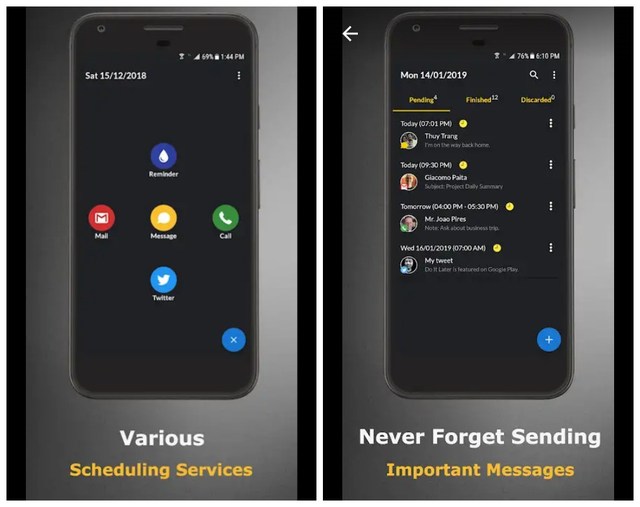If you are interested in automating regular tasks on your phone, then I know just the right apps to get you started. Today I’ll share 5 of my favorite apps to automate Android functions.
1. Do It Later — Automatically schedule SMS, Emails, and Calls
Let’s start automating the most important task on the phone: communication. Do It Later is a free app to schedule your SMS, Gmail, Twitter status, and phone calls to automatically send later. You can set schedule frequency from hourly to up to annually, and receive a detail report of messages sent and delivered.
The app’s interface is also very simple and any novice can easily pick up and start scheduling messages. So far, the app hasn’t missed any schedule for me, but I will still recommend you to ensure Do It Later is whitelisted in your battery saver app.
2. WiFi Automatic — Automatically turn on/off WiFi
This app focuses on helping you save battery by ensuring WiFi is only turned on when needed. You can choose to turn on the WiFi only when you turn on the phone screen. Although this will prevent important messages from coming in when the screen is off, but if you are not expecting an important message then this is a very good way to save battery.
You can also turn on/off WiFi based on specific locations determined by cell tower. For example, you can turn on WiFi when you are at home or office, but keep it off while outside. Other then that, you can also allow the app to scan for nearby WiFi connections to connect and disable WiFi if no WiFi is available.
3. Auto Clicker — Automatically click anywhere on the screen
If any app or task requires you to constantly tap somewhere on the screen, then this app can do it for you. Auto Clicker lets you specify places on the screen to tap and select the tap intervals. Once all set up, it will automatically tap on the defined places based on the intervals set. The app only works on the app you want it to tap on, if the current app is closed then Tapping will stop working as well. Although do keep in mind that this app only works on Android 7+ devices.
4. Greenify — Automatically hibernate apps
Greenify automatically hibernate apps that are not in use but are still consuming battery and CPU power. It isn’t an app killer that kills every background app. It scans and finds misbehaving apps and only puts them in hibernate. You can also hibernate apps that haven’t been used for a while but are still open in the background.
The app is fully customizable and you can easily whitelist apps that you don’t want to hibernate. It also comes with two separate modes to hibernate apps according to your need. Overall, it’s a great app to keep your phone running smooth.
5. IFTTT — Connect apps to perform automatic functions
IFTTT lets you connect different apps together and perform automatic functions based on triggers. For example, If you miss a call from someone, the system volume app can be triggered to increase volume to the maximum.
Depending on the need, you can create your own applets by choosing triggers and actions in different apps. Although, IFTTT also comes with hundreds of Applets that you can download and use for free. To get you started, check out our list of favorite IFTTT applets for Android.
Wrapping up
So these were some of my favorite apps to automate tasks on Android. IFTTT is hands down the best app for automating tasks on Android as it gives you full control over what you exactly want to automate. Although the other apps are quite useful as well if you need their features. You can also checkout Automate, which is similar to IFTTT but uses flowcharts to create triggers. Let us know in the comments if you know any other cool apps to automate Android functions.