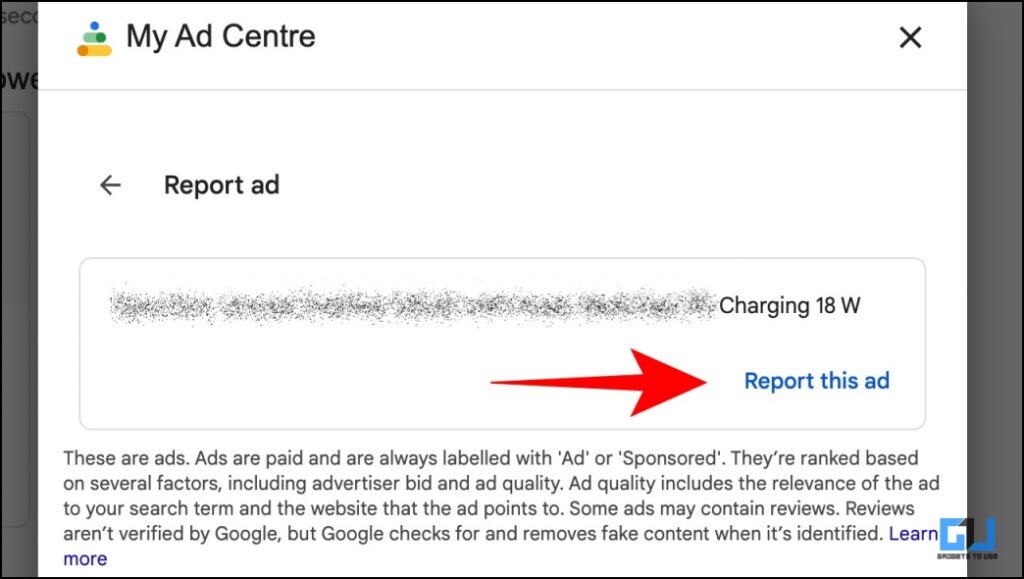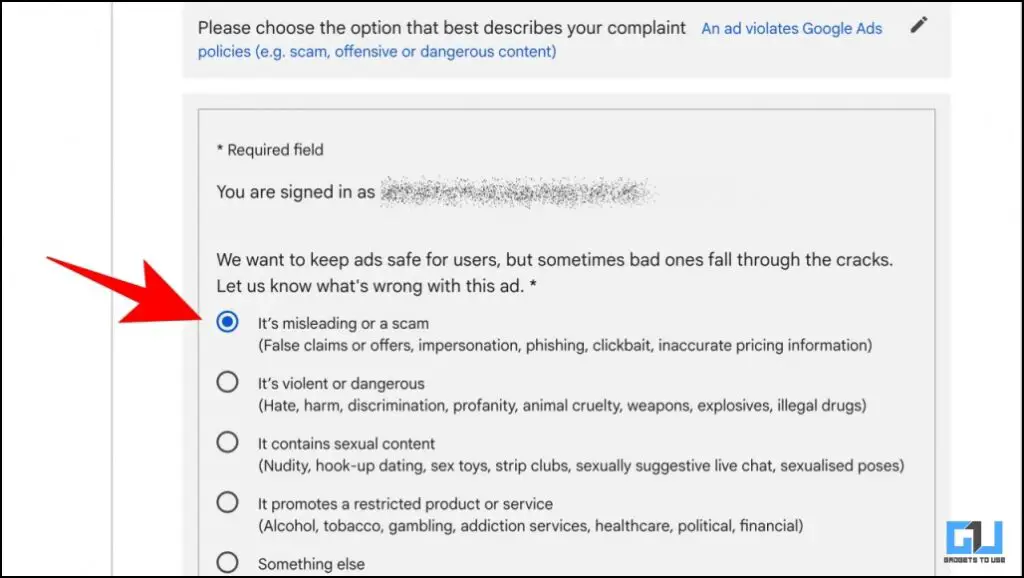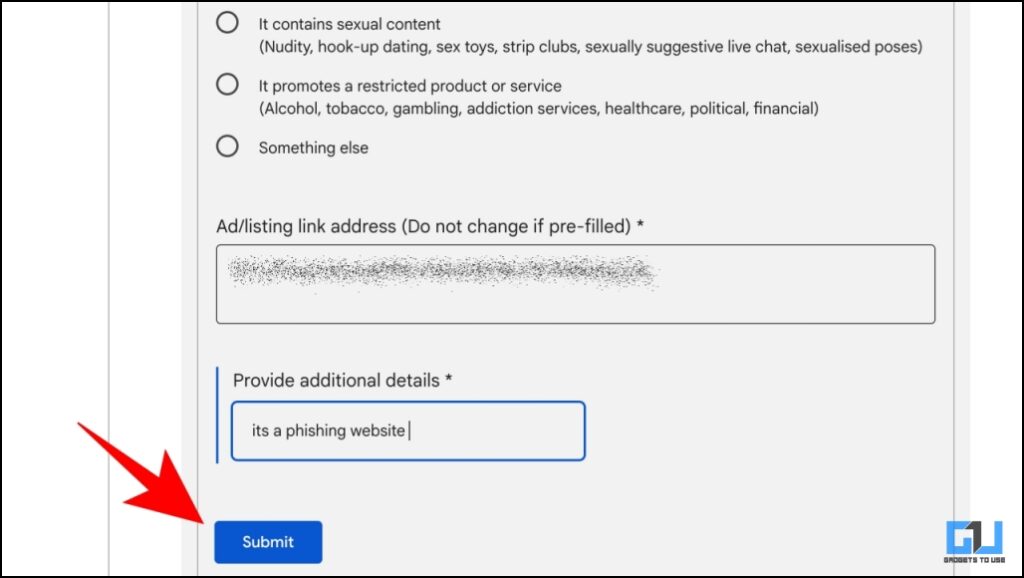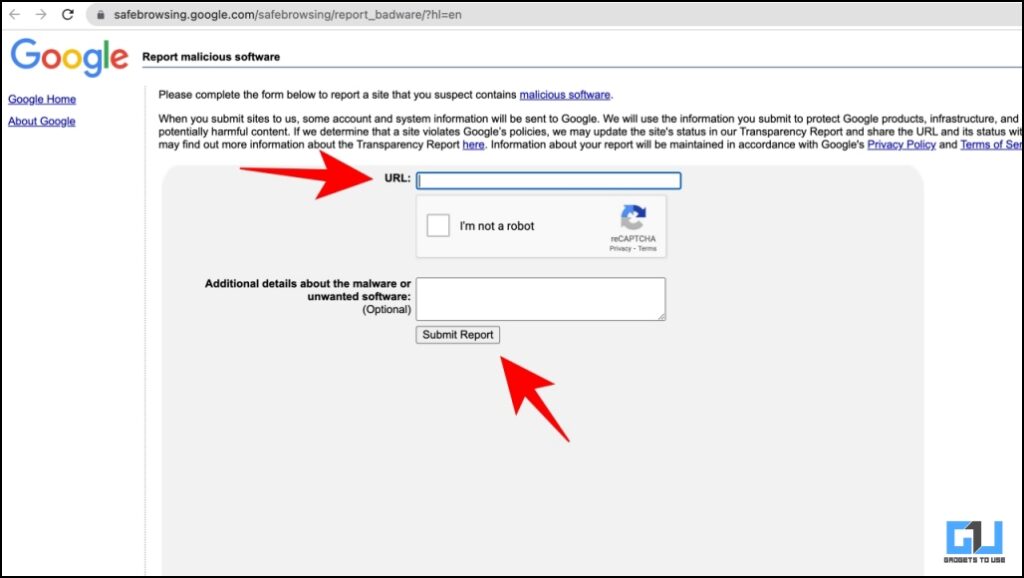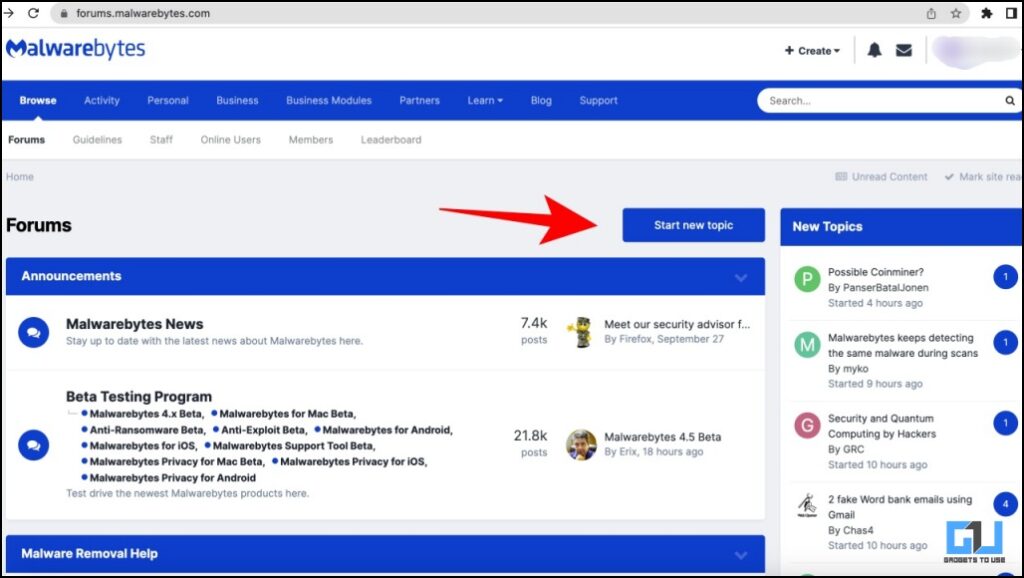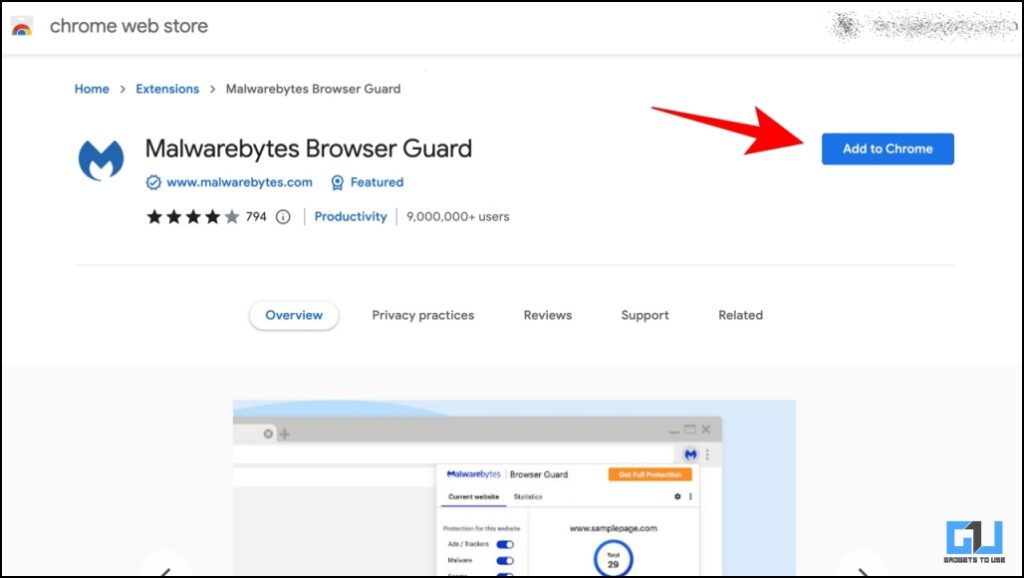How to Report Scam Websites in Google Search Results or Ads?
In this read, we will discuss how to report scam websites, ads, and malicious links in Google search results to keep yourself and others safe from clicking them. Let’s dive in to learn about them.
Use the Google Ad Reporting Form
Google Ad Reporting form is probably the most common way to report a scam advertisement, in Google Search Results. Here’s how it can be done.
Go to the advertisement you are wishing to report.
Tap on the three-dotted icon or (x) present in the top right corner of the advertisement.
Choose the Ad you’d wish to report and click on ‘Report Ads’.
Now, click on Report this Ad button.
Fill out the Google Ad Reporting Form with details about what’s wrong with the ad.
Once all details are filled in, click on the Submit button. You have successfully reported the ad.
Report Use Google Safe Browsing
Another way to report an ad, malicious software, or website in Google search is via Google Safe Browsing. Here’s how it can be done.
- Go to the Google Safe Browsing website.
- Enter the URL of the website you wish to report. Verify that you are not a robot.
- Enter more details about the website you are wishing to report.
- Click on the Submit button.
Using Malware Bytes
You can report a phishing or scam website using Malware Bytes forums. While this might not necessarily help in blocking the software, it will assist Malware Bytes in identifying potential threats better. Here’s how it can be done.
Visit the Malware Bytes Research Centre website.
Sign in and click on Create New Topic.
Choose the appropriate sub-forum.
Post the details of the website and submit it.
Bonus: Using Malware Bytes Extension
You can also use the Malware Bytes extension to identify potentially malicious websites, reported by other users. To save yourself from clicking any malicious links while browsing.
Download the Malware Bytes Browser Guard by clicking on Add to Chrome.
Now, whenever you visit a phishing website, Malware Byte will block it and inform you in advance about it.
Wrapping Up
In this read, we discussed three ways to report scam websites in Google Search results or Ads, to keep yourself and others protected from such links. If you found this guide helpful, then share it with your friends. Check out other useful tech tips and tricks linked below, and stay tuned to GadgetsToUse for more such tips and tricks. Also, read:
9 Best Ways to Spot Fake Ads, and Scams on Instagram5 Ways To Save Yourself from Fake Giveaway YouTube Spam Comments3 Ways to Check Suspicious Links in Email Without Clicking5 Ways to Identify A Fake QR Code to Avoid Scams and Frauds