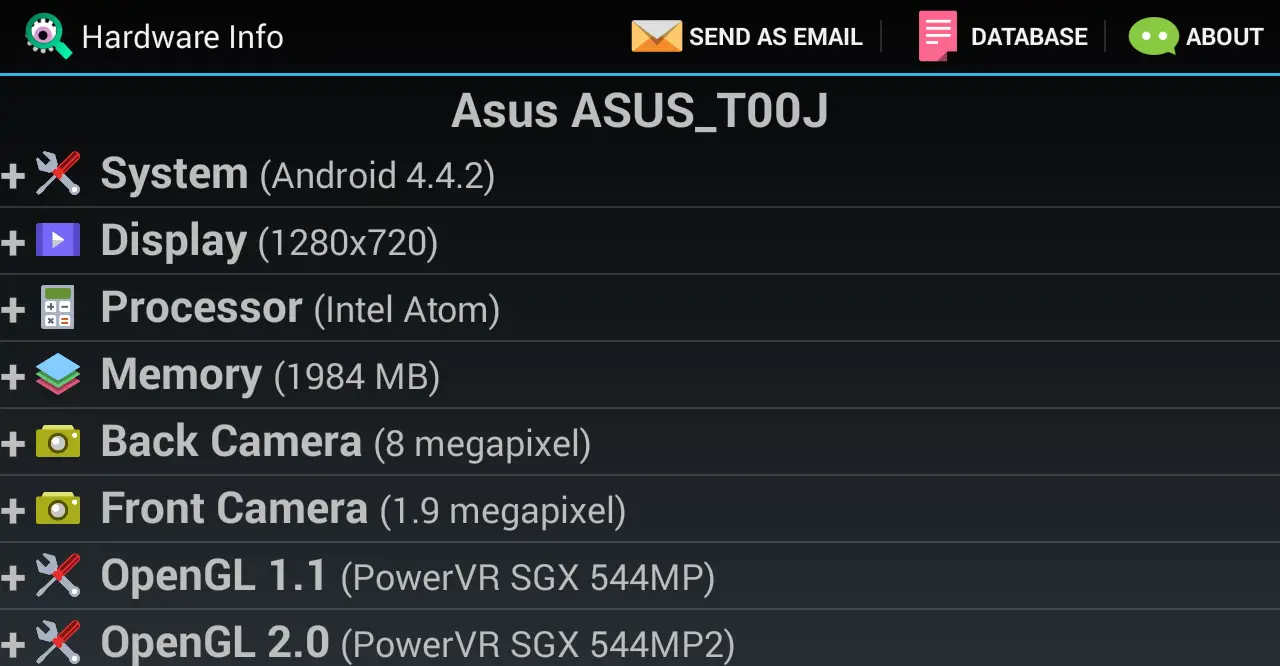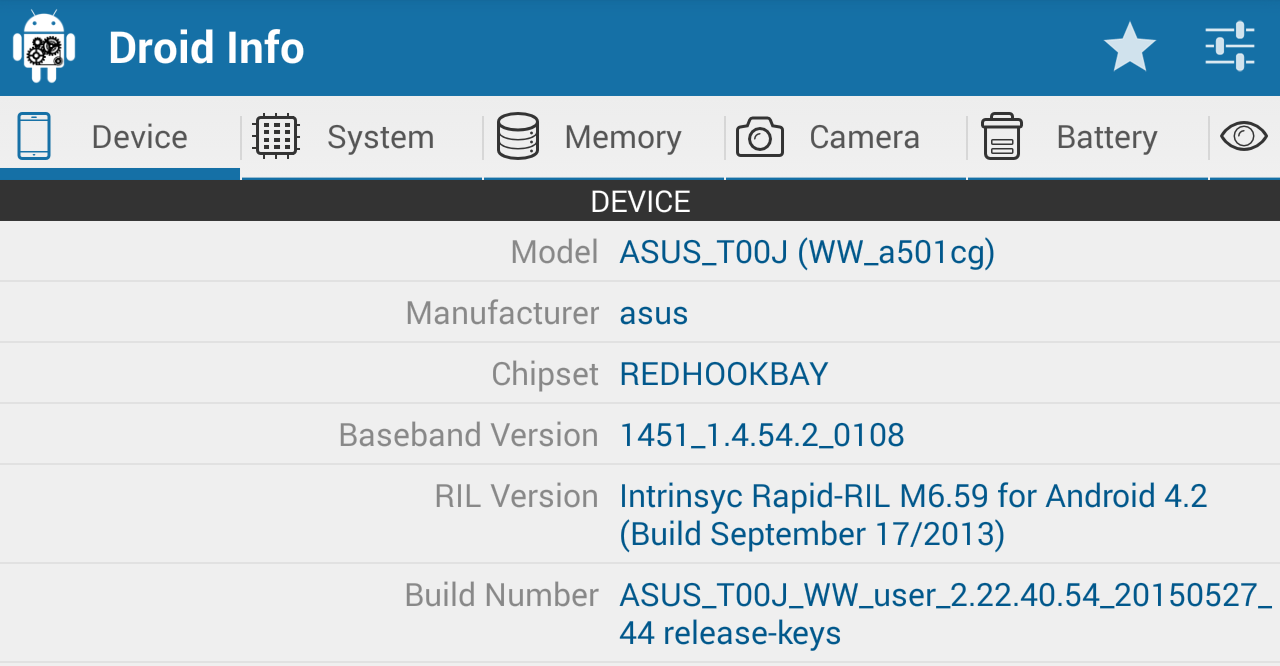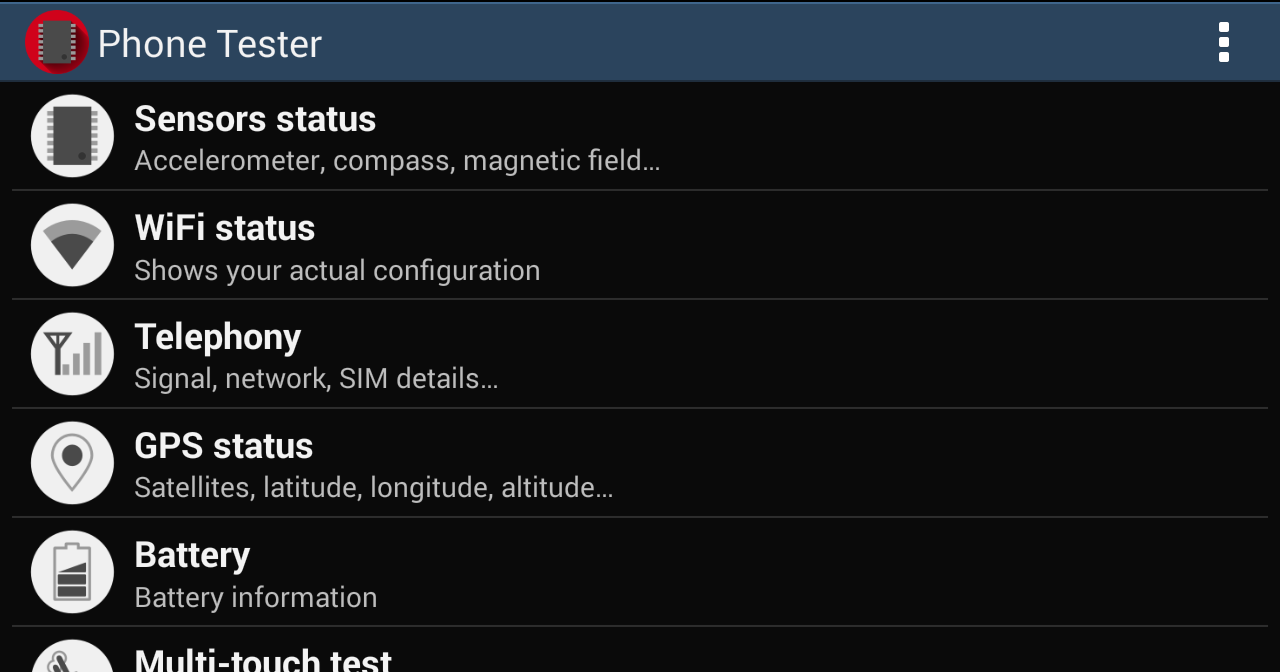1. Hardware Info
As the name says, this application is capable of delivering all the required information by the user. More or less, this is enough to suffice your knowledge of the hardware about your Android smartphone. It provides details about system, display, processor, memory, cameras, graphics, features, codecs and sensors. The application also offered a limited functionality to some extent, for example there is very limited information about sensors. To my surprise, networks and battery does not find any place in Hardware Info. On the overall, the application is able to display the entire information on a single page, so figuring out specifications and details won’t be a major task. But, it does become clumsy if you hop into multiple categories at the same time. Pros: In-depth details of every factor, “Send as Email” option Cons: Complicated structure of the application, No details about Network and Battery Rating: 7.5 out of 10 (4.4 on Google Play) Download: Hardware Info
2. Droid Info
Droid Info is definitely an overall performer. With its beautiful and apt information, the developer has categorized information into device, system, memory, camera, battery and sensors. Being similar to the previous one, the camera consists of supported resolutions, focus modes, flash options and anti banding modes. This app provides the information related to battery, which includes health, level, power source, voltage and the temperature. Another positive feature of the app is the in-depth information provided on the grounds of sensors (which include updates in real time). What’s missed out in this version of the Droid Info is details accounting to the wireless properties and networks. Talking about the looks, the developer has really spent time considering the user experience and the ease of use. This app is an eye catcher for all the geeks who are in the process of digging into their Android devices. Pros: Tabulated data for ease, Data about sensors update in real time Cons: No details about Networks, Limited details about system Rating: 8.5 out of 10 (4.6 on Google Play) Download: Droid Info
3. Phone Tester
Welcome the best player in the market of applications providing detailed Android information, Phone Tester. Providing almost everything that you can possibly ask for from an Android device, in terms of hardware and software, this application brings a multi-touch test with which you can analyze the touch screen of your device. The multi touch test also enable you to see the maximum limit of multi-finger touches. What makes Phone Tester the best in class application, is its approach to wireless and network information. With this app, you can check the status of the WiFi you’re connected to, GPS and telephony (SIM details and other network provider information). Apart from the above mentioned features, everything else remains same to that of InkWired’s Droid Info. The information that caught my attention at the first sight was the availability of information relating to the capturing angles of the phone’s camera. The developer, Torres definitely deserves a big thumbs up for this! Pros: Tabulated data for ease, Multi touch test, Availability of Wireless networks information Cons: Limited information about the processor Rating: 9 out of 10 (4.3 on Google Play) Download: Phone Tester
Conclusion
While you are in the process of exploring your smartphone, you must not forget how important it is to respect the manufacturer and Google’s terms and conditions. In case you wish to dive further into your Android device, make sure you do it knowing that your device can be permanently bricked. Hence, make it point to gather as much as theoretical information possible before using it practically. And if you come across another application which is challenging enough, do let us know though the comments below!