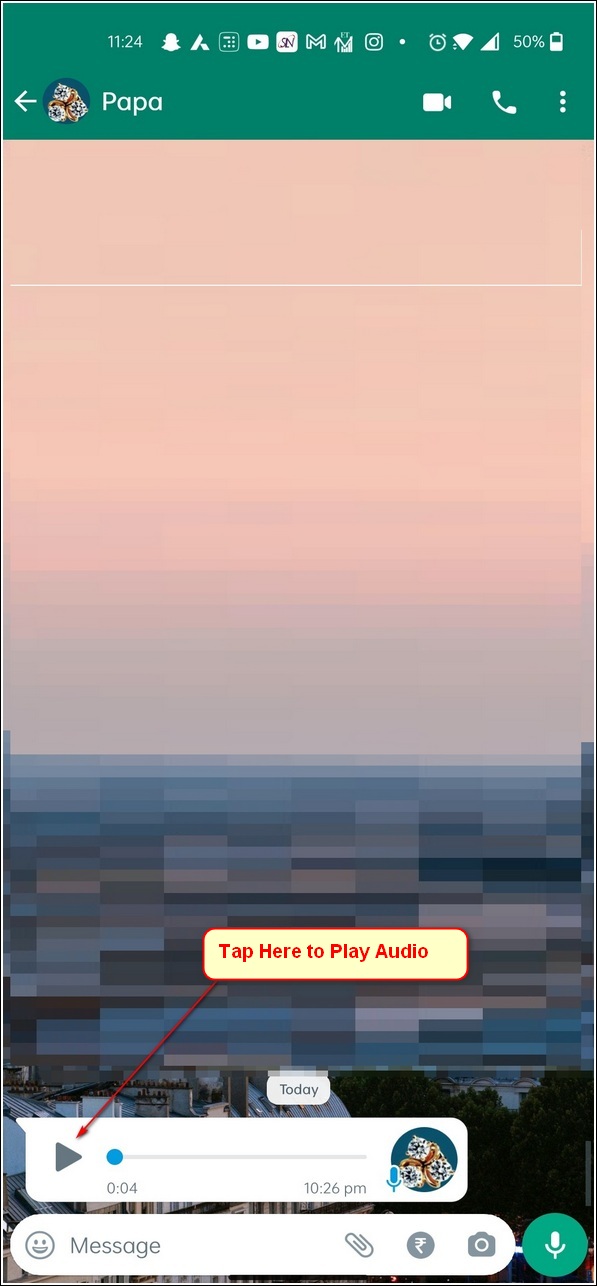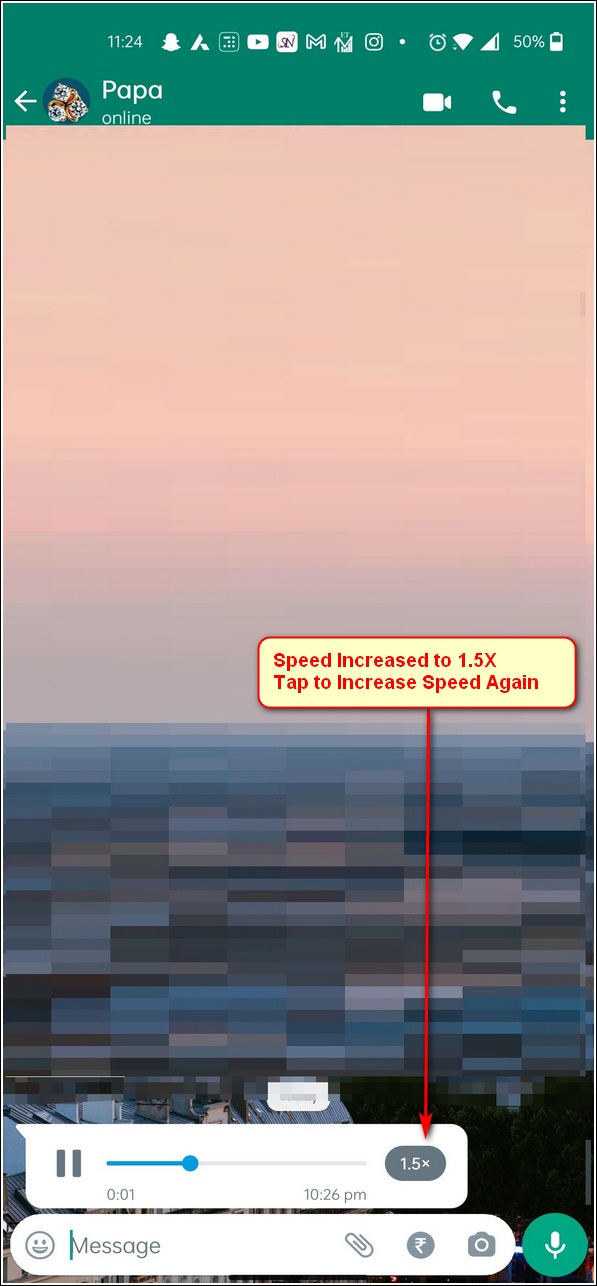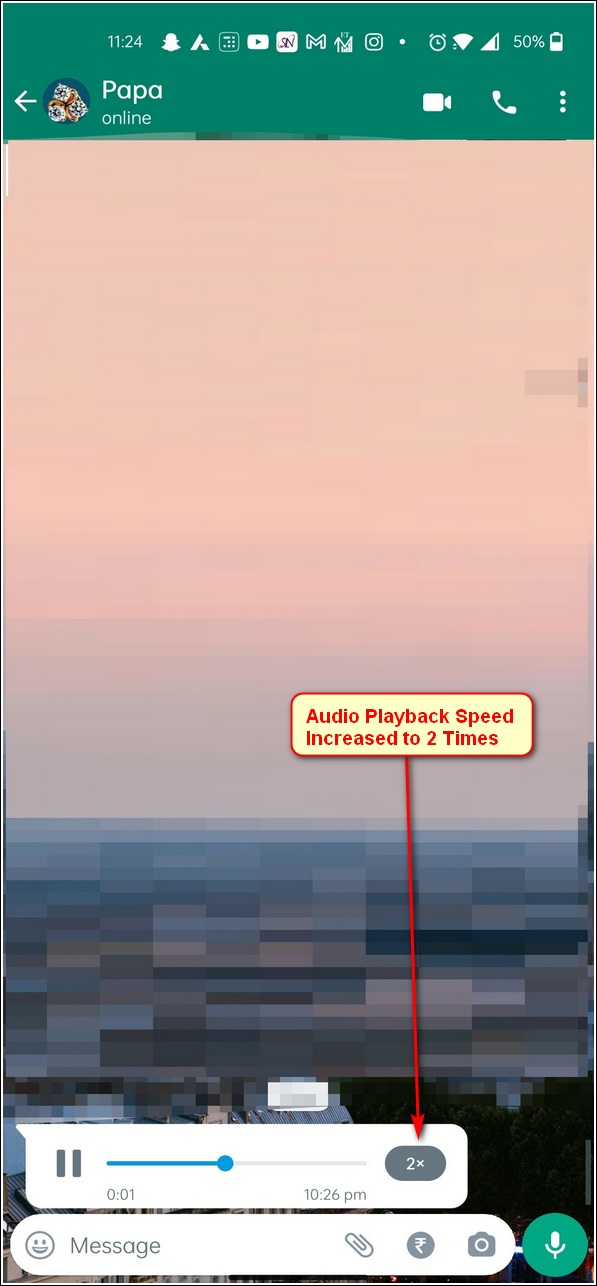Also, Read| 2 Ways to know how many WhatsApp Groups you are Part Of
Speed Up Audio Message Playback In WhatsApp On PC and Mobile
WhatsApp recently has introduced the feature of adjusting the playback speeds of audio messages that are received during a conversation. This feature can prove really helpful in saving time in listening to very long voice notes sent on WhatsApp. Alternatively, you can also slow down a faster voice note to make it hearable. WhatsApp offers three audio playback speeds.
1X: Normal Playback Speed.1.5X: Fast Playback Speed (1.5 Times Faster).2X: Very Fast Playback Speed (2 Times Faster).
Speed up Audio Message Playback on WhatsApp Mobile
Follow these easy steps to speed up the audio playback speed of voice messages in WhatsApp mobile.
Open WhatsApp on your mobile device.Navigate and open the conversation that contains the voice note.Tap on the Play button to start playing the voice note.Click on the 1X button to increase the speed to 1.5X or 2X Speed.
You can also pull the slider back during playback to listen with the adjusted speed.
Boost Audio Playback Speed in WhatsApp on PC
You can also configure the audio playback speed and make it faster in WhatsApp for PC as well. Follow these easy steps to do the same.
Open the WhatsApp App on your PC or open WhatsApp directly in your web browser.Locate and open the conversation containing the voice message.Click on the play icon to play the voice note.
To increase the audio playback speed, click on the 1X button to switch it to 1.5X or 2X speed.
You can also pull the slider back to listen with updated speeds.
Bonus Tip: Secretly listen to WhatsApp Audio Messages
If you don’t have your earphones with you and wish to maintain secrecy in listening to received voice notes, WhatsApp can help you out. You need to play the voice note and then immediately bring your phone closer to your ear. WhatsApp will automatically detect and start playing the voice note from the ear-piece speaker with reduced volume.
Bonus Tip 2: Record your voice notes in Locked Mode
Has your finger often slipped while pressing the record button while recording a voice note? Worry not, WhatsApp has introduced a new feature where you can press the voice note button and slide it up to continuously record without pressing the button. After you’ve recorded your message, tap on Send icon to send it.
Wrapping Up
In this article, you have learned 2 ways to speed up audio message playback in WhatsApp on PC and mobile. If this article has helped you in doing the same, then hit the Like button and share this among your friends to help them save some time as well. As always, stay tuned for more informative articles like this one.