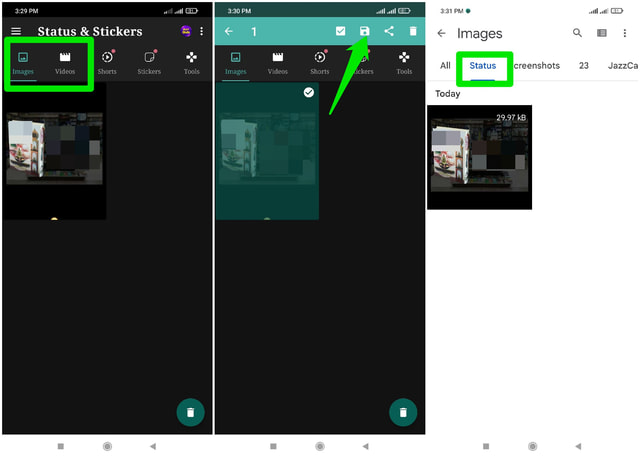Unfortunately, WhatsApp doesn’t allow you to download the status or even save it in the app to view later. As WhatsApp status disappears after 24 hours, it’s just a matter of time before you lose access to it. If you want to download a WhatsApp status video or image and save it forever, then I can help you do that. Below you’ll find 2 ways to download and save WhatsApp status on your Android phone.
Use a file manager app to save WhatsApp status
Whenever you view someone’s status on WhatsApp, it gets downloaded and saved on your phone as well. However, the location where it’s saved is hidden, so you’ll need to access it using a file manager that can access hidden files. You can either enable the “Show hidden files” option in your preferred file manager or use a file manager that shows all the files by default, like Total Commander. As Files by Google is installed on most Android phones by default, I am going to use it for demonstration. The instructions should be similar whether you use the built-in file manager or a third-party one. To view hidden files, open Files by Google and from the top-left menu select “Settings”. Here enable the toggle button next to “Show hidden files”. Afterward, you’ll be able to access the folder where status videos/images are saved.
Before we access the hidden folder, you need to view the status update you want to download in WhatsApp first. Although just accessing the status tab is usually enough, just to be sure, open the status and let it play till the end if it’s a video. Now, tap on the “Internal Storage” option in the “Browse” tab of Files by Google. Here, go to Android > media > com.whatsapp > WhatsApp > Media > .Statuses. You’ll find all the current statuses here, both images and videos.
Tap on the three vertical dots menu next to the status you want to save and select “Copy to” from the menu. Then select storage place and then the folder where you would like to make a copy of the status. That’s it, the status will be saved and you can use it as you like.
Use a dedicated WhatsApp status saver app
If you need to save WhatsApp statuses often, then using a dedicated app for this purpose will be better. An app will directly show the latest downloaded status in its interface and you can save it from there without the need to look around in folders. For this purpose, Status Sticker Saver is a really good app. Just like above, you’ll have to view the status on WhatsApp first and it will show up in Status Sticker Saver. There is a separate tab for image and video status. If you want to save a status, just tap-and-hold on it and then tap on the “Save” button at the top. The app will automatically create a new “Status” folder in your phone and save all the statuses there.
The app is ad-supported, but it doesn’t require an internet connection to work. If you want, you can disable the internet before using it to avoid seeing ads.
Ending words
If you have lots of statuses to save, then using a dedicated app will be much better as it is not only faster but also easier due to the images and video statuses being separated. Although for one-time use, using the built-in file manager is better as you won’t have to download another app. If you have any questions, let us know in the comment below.