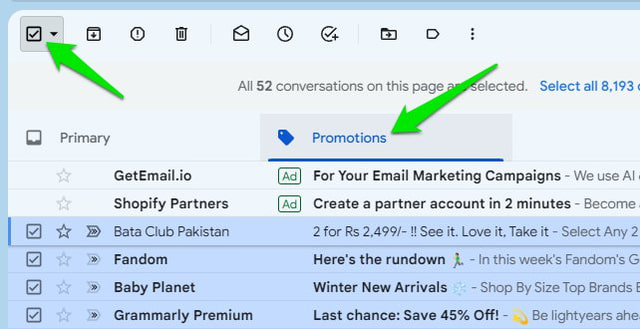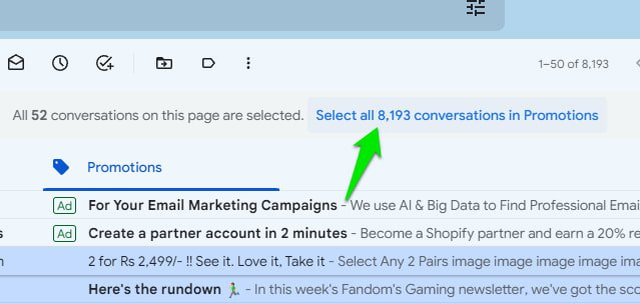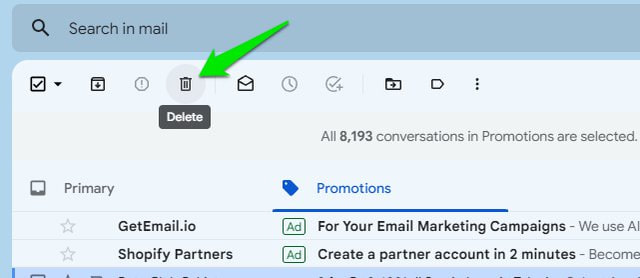If you are one of those people who never open the Promotions tab, then you’ll probably want them deleted when they pile up and take space or show up in search results. To help you with bulk deleting emails in the Promotions tab, I’ll show you 2 ways to both delete all emails at once and delete specific emails using filters.
Bulk delete all Promotions emails
When you don’t look at promotion emails at all, you probably want them all deleted in one go. It’s actually really easy to delete all Promotions emails, here’s how: Step 1: Move to the “Promotions” tab at the top and click on the square box on the top-right side below the search bar. This will select all emails on the current page.
Step 2: To select all the Promotions emails, click on the “Select all X conversations in Promotions” button.
Step 3: Once selected, click on the “Trash can” icon at the top.
Step 4: A confirmation dialogue will pop up, hit the “OK” button to delete all the Promotions emails.
Bulk delete specific emails in the Promotions tab
You can also bulk delete promotion emails using a specific filter like size, time period or keyword, etc. For example, you may want to only delete very old emails or emails with large attachments. Here’s how to do it: Step 1: Click on the “Show search options” button at the end of the search bar at the top.
Step 2: Now, click on the drop-down menu next to the “Search” option and select “Promotions”.
Here you will have multiple options to sort emails and everything you filter will be only done for the emails inside the Promotions tab. You can sort emails by sender, subject, keyword, size, time period, and attachments.
You can edit multiple filters if you want and when you are done; click on the “Search” button to list all the related emails. Afterward, follow the steps in the first method to bulk delete them all.
Ending thoughts
I am sure the above methods will help you clean up your Promotions tab. If your Gmail Promotions tab keeps filling up quickly, you might be interested in bulk unsubscribing from unrequired newsletters. If you don’t want to stop the promotion emails, you can also send them to a different label to easily keep track of them. Let us all know in the comments what you think about promotion emails and why were you trying to get rid of them.